The Bend modifier in Autodesk's 3ds Max lets you bend the current selection up to 360 degrees about a single axis, producing a uniform bend in an object's geometry. You can control the angle and direction of the bend on any of three axes. You can also limit the bend to a section of the geometry.
Autodesk's 3D Studio Max is a customizable and scalable 3D modeling and rendering solution for games, film, and television.
Use the bend modifier in 3ds Max
Just updated your iPhone? You'll find new emoji, enhanced security, podcast transcripts, Apple Cash virtual numbers, and other useful features. There are even new additions hidden within Safari. Find out what's new and changed on your iPhone with the iOS 17.4 update.












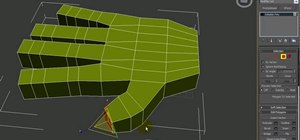





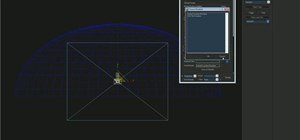
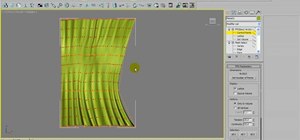
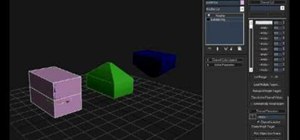



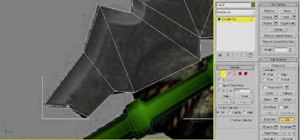

Be the First to Comment
Share Your Thoughts