One of the object association types in 3ds Max is groups. In this video tutorial we will learn how to create the relationship in 3DS Max. The author compares groups to dating, where each individual has higher commitment yet they still retain their own identity. Whether you're new to Autodesk's popular modeling software or a seasoned 3D artist just looking to better acquaint yourself with the application, you're sure to be well served by this video tutorial. For more information, take a look!
Create and use groups in 3ds Max
Just updated your iPhone? You'll find new emoji, enhanced security, podcast transcripts, Apple Cash virtual numbers, and other useful features. There are even new additions hidden within Safari. Find out what's new and changed on your iPhone with the iOS 17.4 update.













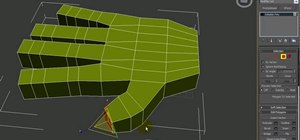





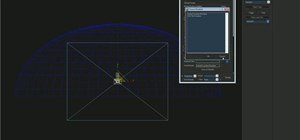

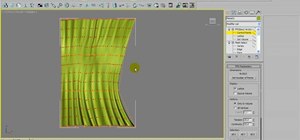
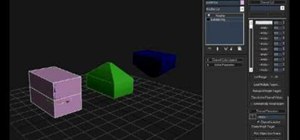



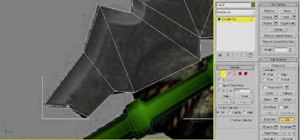

Be the First to Comment
Share Your Thoughts