While graffiti may never be fully accepted by the masses, it has already become a very large medium for creative artists across the globe, who make mundane and austere cityscapes a little more interesting for the rest of us. Walking past this Banksy stencil on my way to class (at UCLA) made my day.

Art like this can cause people to stop and appreciate the otherwise boring and blank walls that surround the city. It can stir up artistic feelings, pensive thoughts, and other emotions stored inside. As people and technology progress, so does art.
Blending 3D Objects into Real Life
Greg Petchkovsky combines 3D scanning, 3D digital modeling, and 3D printing in order to create amazing objects that can seamlessly be placed within the cracks of the city... literally. The below image may look Photoshopped, but it's actually some 3D-printed LEGO bricks placed on a corner of a real brick.
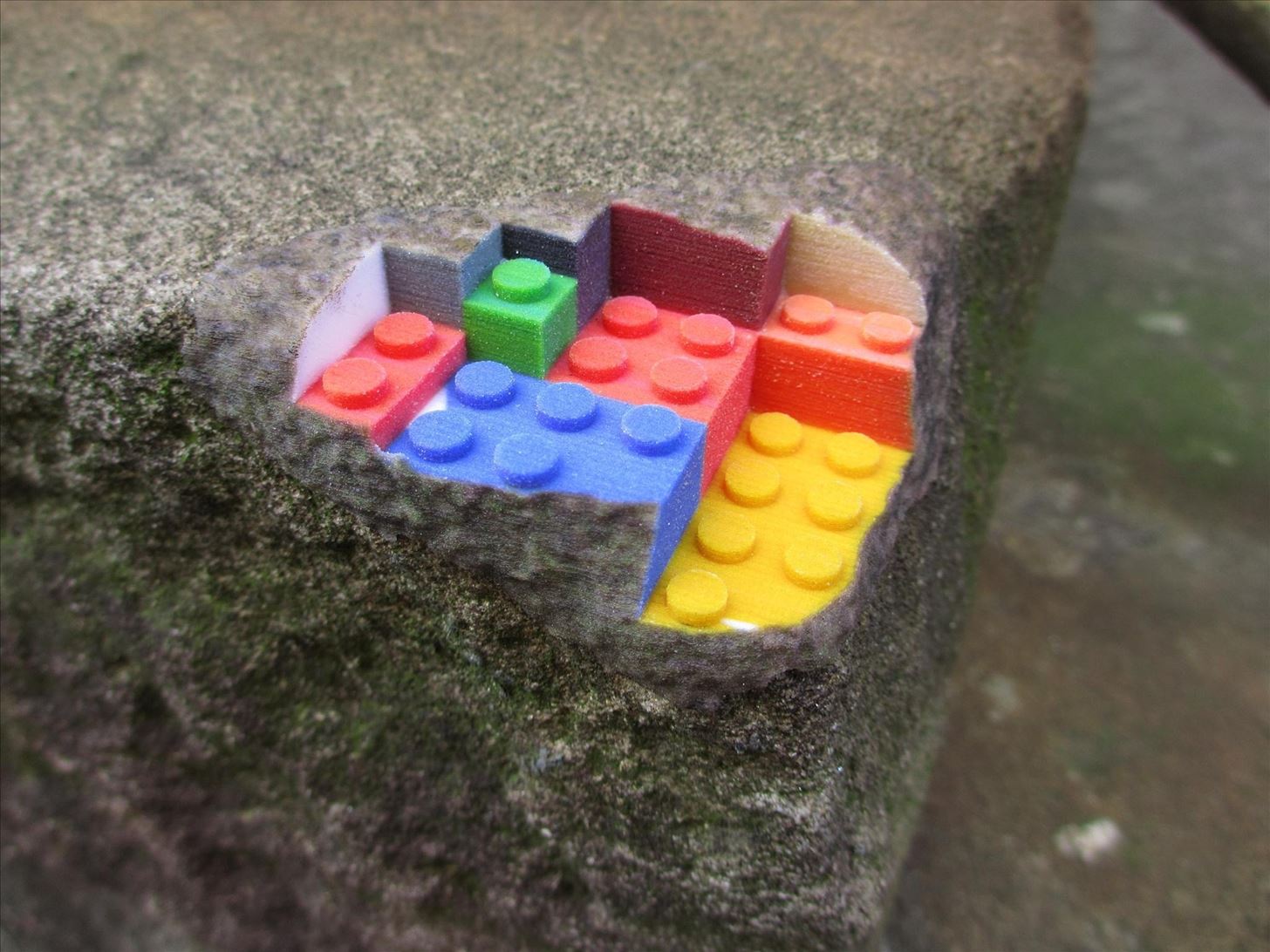
In order to achieve this illusion, Petchkovsky takes dozens of pictures of his intended target and creates a 3D scan. He then models his desired shape and design over the scan, making sure to scale it correctly, use the correct color, and create a seamless fit between the 3D-printed object and the real object.
Check out his video below to see how he creates this unique street art and places it around the city.
You can also check out his Instructables guide for more details on the techniques and software used.
Just updated your iPhone? You'll find new emoji, enhanced security, podcast transcripts, Apple Cash virtual numbers, and other useful features. There are even new additions hidden within Safari. Find out what's new and changed on your iPhone with the iOS 17.4 update.











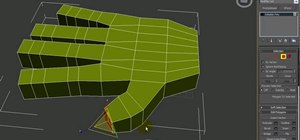





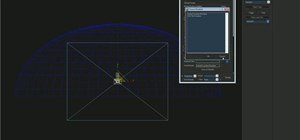
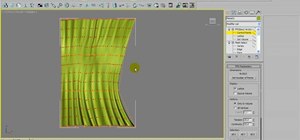
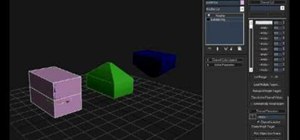



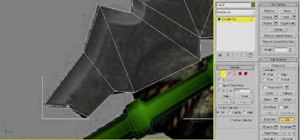
Be the First to Comment
Share Your Thoughts