This 3ds Max video tutorial goes over the concept of specular maps and how to paint one using an existing bump map as reference in Autodesk's 3D Studio Max digital graphic modeling software. You'll work in conjunction with Adobe Photoshop, so if you don't have one or the other programs, why even bother building digital 3D characters?
Just updated your iPhone? You'll find new emoji, enhanced security, podcast transcripts, Apple Cash virtual numbers, and other useful features. There are even new additions hidden within Safari. Find out what's new and changed on your iPhone with the iOS 17.4 update.













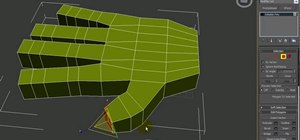





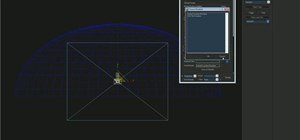
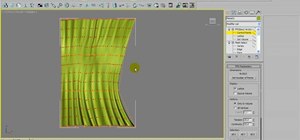
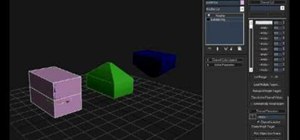



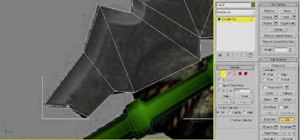

Be the First to Comment
Share Your Thoughts