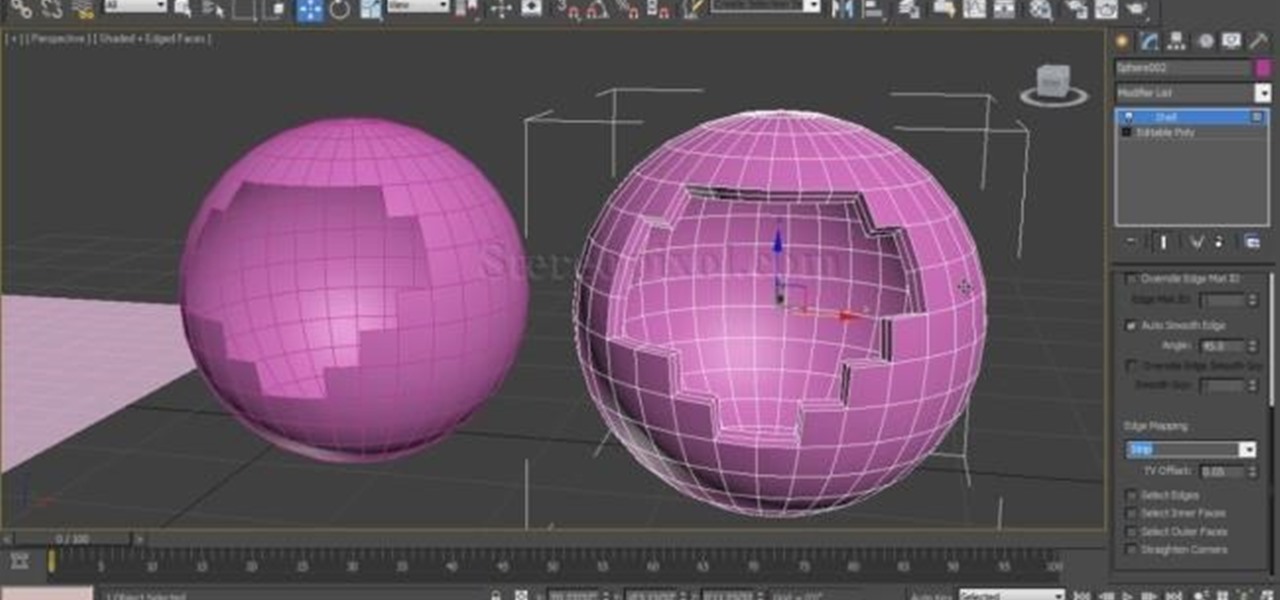Autodesk 3ds Max Features


How To: Create materials with displace modifier in 3ds Max
This 3D software tutorial shows you how to use the displace modifier in 3ds Max. The displace modifier allows you to create perfect materials and realistic shadows in 3D Studio Max. Proper materials and shadows are key to creating a realistic 3D scene. See how to work with the displace mod in 3ds Max to achieve more realistic models. This video is best viewed full screen.

How To: Simulate fire and smoke effects with FumeFX in 3ds Max
Learn how to use FumeFX in 3D Studio Max to generate realistic fire and smoke effects. Whether you're new to Autodesk's popular modeling software or a seasoned 3D artist just looking to better acquaint yourself with the application, you're sure to be well served by this video tutorial. For more information, and to get started using FumeFX in your own Max projects, take a look! Simulate fire and smoke effects with FumeFX in 3ds Max.

How To: Make basic 3D character rigs for animation in 3ds Max
Learn how to generate basic character rigs for animating your 3D models within 3ds Max 2010 or 2011. Whether you're new to Autodesk's popular modeling software or a seasoned 3D artist just looking to better acquaint yourself with the application, you're sure to be well served by this video tutorial. For more information, and to get started creating your own character rigs, take a look! Make basic 3D character rigs for animation in 3ds Max.
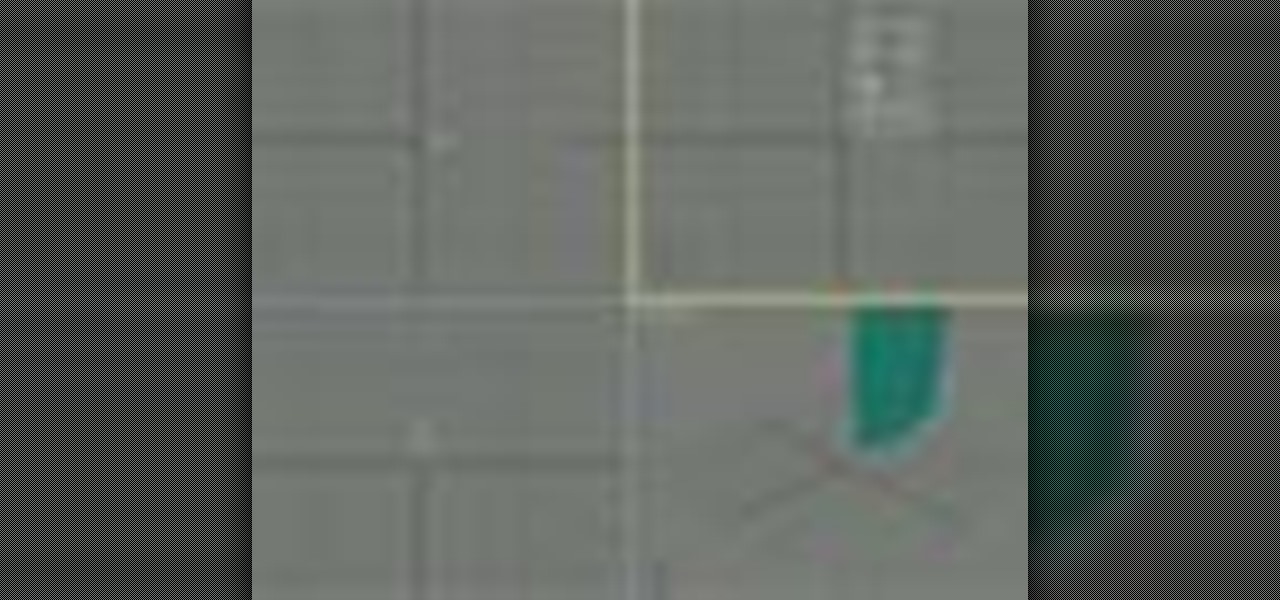
How To: Build 3D reference plates in 3ds Max 8
This 3ds Max video tutorial will take you through the process of setting up reference plates for precision modeling in Autodesk's 3D Studio Max. So get those Adobe Photoshop reference images ready for 3d Studio Max so you can display those modified photographs. It can be done in just about any digital 3D modeling software out there.

How To: Use the face extrude modifier in 3ds Max
This 3D software tutorial shows you how to use the face extrude modifier in 3ds Max. The Face Extrude modifier extrudes faces along their normals, creating new faces along the sides of the extrusion that connect the extruded faces to their object. As with most modifiers, this affects the current face selection passed up the stack. There are various differences between the Face Extrude modifier and the Face Extrude function in an editable mesh, especially the fact that all parameters in the Fa...
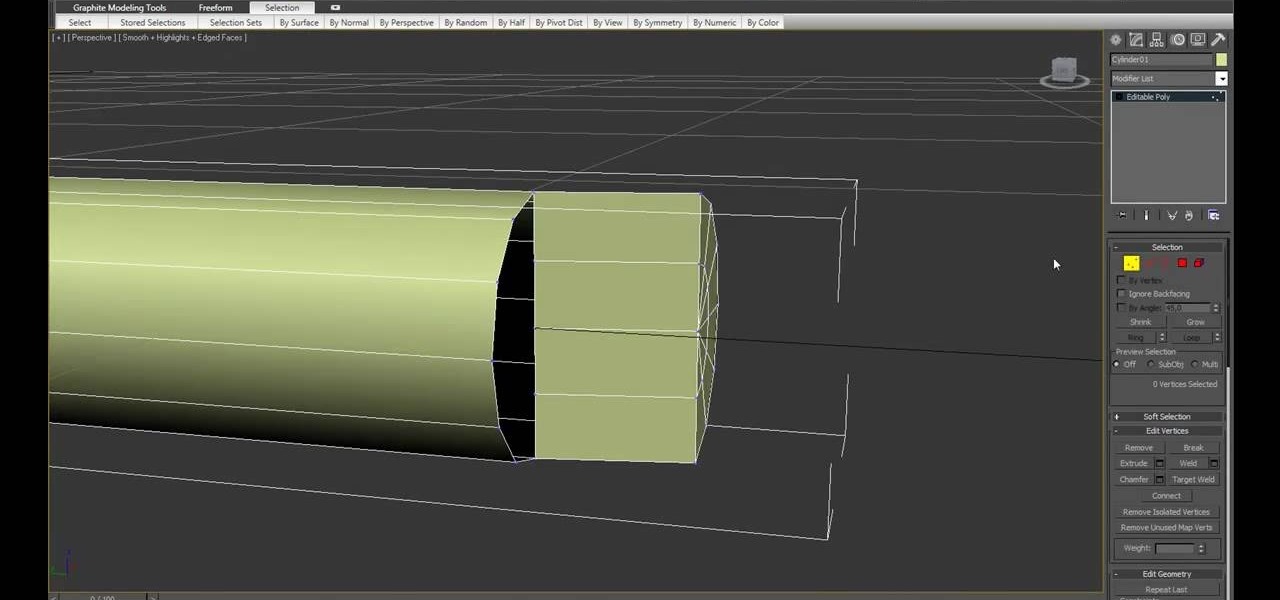
How To: Animate flying arrows using particle flow in 3DS MAX
It's tough to say whether making an arrow hit its target consistently is harder using a bow or a 3D animation program. Both take work, patience, and strength. Well, maybe not strength so much for the 3D animation. Anyway, this video will teach you how to use particle flow in 3DS MAX to animate arrow so that they fly through the air and stick in the ground.
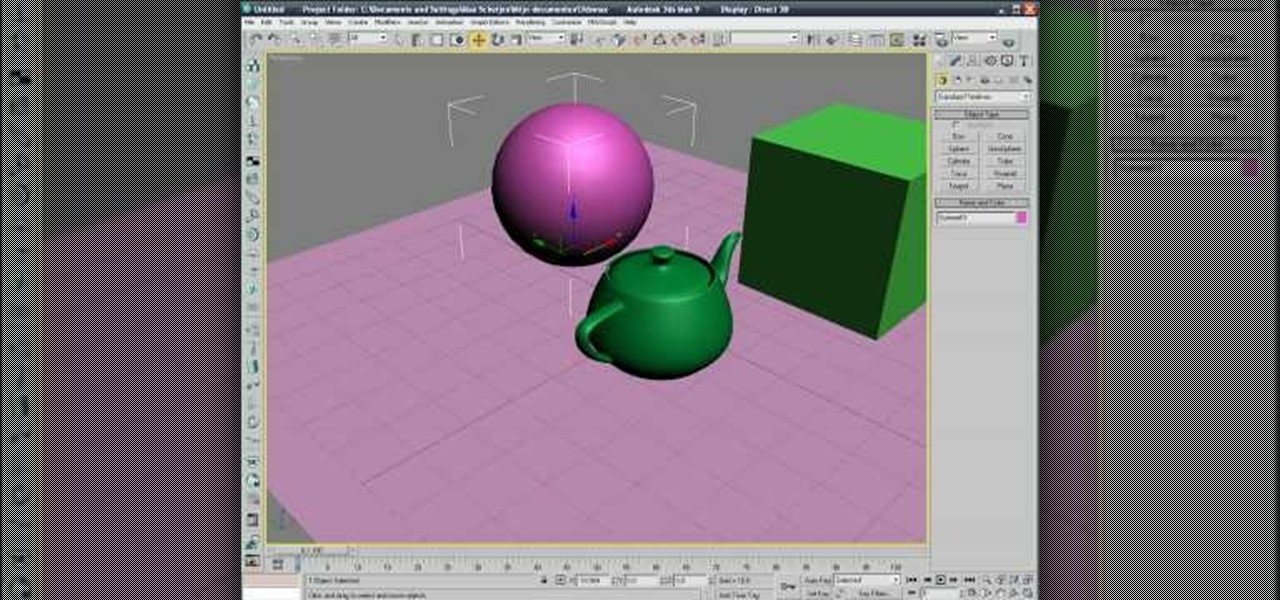
How To: Use Daylight and Mental Ray when working in 3ds Max
See how to work with Daylight and the Mental Ray rendering engine in 3ds Max 2010. Whether you're new to Autodesk's popular modeling software or a seasoned 3D artist just looking to better acquaint yourself with the application, you're sure to be well served by this video tutorial. For more information, and to get started using Daylight & Mental Ray in your own 3ds Max projects, take a look!
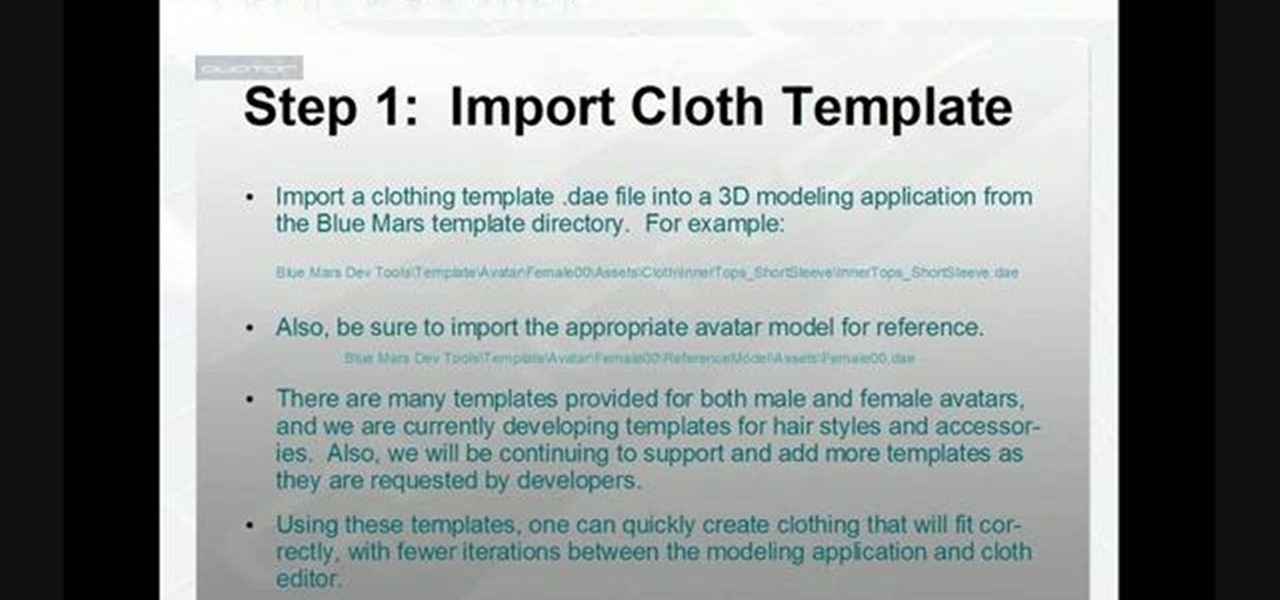
How To: Create and animate an article of clothing in Autodesk 3ds Max
Create and animate your own piece of clothing! This tutorial series shows you how to properly create and texture a single item of clothing. Once it's created, you can then attach it to an object and animate it realiistically for your Audodesk project.

How To: Use the Quicksilver Hardware renderer in Autodesk 3ds Max 2011
In this video tutorial, we learn how to use the Quicksilver Hardware renderer in Autodesk 3ds Max 2011. Whether you're new to the Autodesk's popular 3D modeling program or a seasoned graphic artist just interested in better acquainting yourself with the application, you're sure to be well served by this free video tutorial. For more information, including detailed instructions, take a look.

How To: Create particle effects in Autodesk 3ds Max 2011
Learn how to use generate eye-catching particle effects within Autodesk 3ds Max 2011. Whether you're new to Autodesk's popular modeling software or a seasoned 3D artist just looking to better acquaint yourself with the application, you're sure to be well served by this video tutorial. For more information, and to get started creating particle effects in Autodesk 3ds Max 2011, take a look!

How To: Create and edit a box in 3ds Max
In this 3d Max video tutorial you will learn how to create and edit a box. This is known as polygonal or "box" modeling. Make sure to hit "play tutorial" in the top left corner of the video to start the video. There is no sound, so you'll need to watch the pop-up directions. Create and edit a box in 3ds Max.

How To: Use Layers in 3D Studio Max 2010
This clip discusses a very useful way to work and organize your 3D scenes—to wit, the 3ds Max Layer system. Whether you're new to Autodesk's popular modeling software or a seasoned 3D artist just looking to better acquaint yourself with the application, you're sure to be well served by this video tutorial. For more information, take a look!

How To: Add & use a visibility track in 3ds Max
Visibility is controlled by an object's visibility track. In this 3d Max video tutorial you will learn how to add and use a visibility track. Make sure to hit "play tutorial" in the top left corner of the video to start the video. There is no sound, so you'll need to watch the pop-up directions. Add & use a visibility track in 3ds Max.

How To: Use Biped to do motion capture in 3DS Max
Causing World of Warcraft characters to do what you want them to do in your machinima film can be a major challenge. Motion capture is one useful tool that you can use to solve the problem. This video will teach you the basics of using the Biped plugin for 3DS Max to animate WoW characters with motion capture data. Give your models the realistic stride that they've deserved all along.
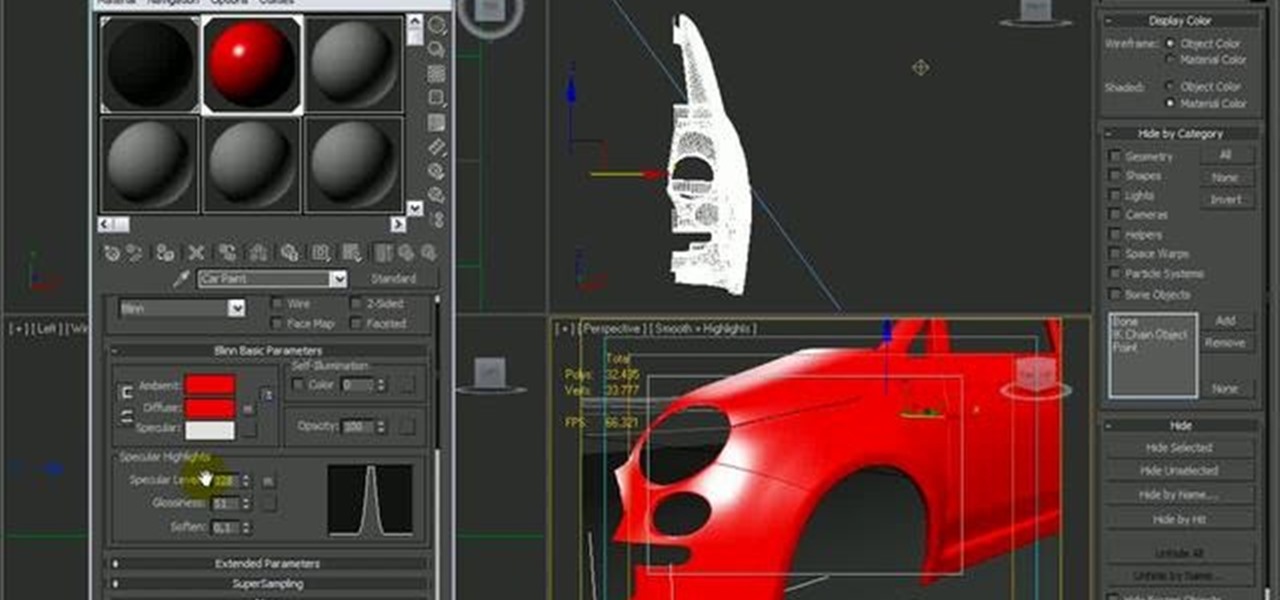
How To: Create a car paint shader in 3ds Max 2010
This tutorial will walk you through how to create a car paint shader from scratch utilizing materials inside of 3D Studio Max. Whether you're new to Autodesk's popular modeling software or a seasoned 3D artist just looking to better acquaint yourself with the application, you're sure to be well served by this video tutorial. For more information, and to get started creating your own car shaders, take a look! Create a car paint shader in 3ds Max 2010.

How To: Work with WoW alpha channel textures in 3DS Max
Alpha channels are powerful tools for creating low-space 3D images, but 3DS Max cannot work with them properly. This is a major problem if you are working with World of Warcraft characters since they are largely constructed of alphas. This video will teach you how to work with alpha channel textures in 3DS Max and Photoshop in tandem. This will improve the look of your characters immensely, especially their hair.

How To: Refine organic models with EditPoly in 3ds Max 8
This 3ds Max video tutorial will go over several ways to refine and add detail to your 3D model, like using EditPoly. More specifically, you will be adding polygons for a nose, then refine them until we achieve our desired shape in Autodesk's 3D Studio Max digital 3D modeling software.

How To: Select objects in 3ds Max 8
In this 3ds Max video tutorial, you'll learn how to select objects or shape in the scene and also the many different ways to do so in Autodesk's 3D Studio Max digital graphic modeling software. You'll learn about free form, paint, and more.

How To: Create rigid & soft body meshes with 3ds Max's Reactor
This tips tutorial takes a look on how you can use Reactor's dynamic features to simulate a scene with rigid and soft body meshes. See how to configure it and how to use the constraint to animate it. Whether you're new to Autodesk's popular modeling software or a seasoned 3D artist just looking to better acquaint yourself with the application, you're sure to be well served by this video tutorial. For more information, watch this Max user's guide.

How To: Use a look at constraint in 3ds Max
This 3ds Max tutorial covers how to use a look at constraint. This could be done more rigorously with expressions but to quickly test an effect the look at constraint is a great technique. See how to use the animation constraint look at constraint when modeling in 3D Studio Max with this software tutorial. Use a look at constraint in 3ds Max.

How To: Model particle dispersion in 3D Studio MAX
The teapot dispersion method is a standard technique for teaching particle dispersion in 3D Studio MAX. This three-part video seeks to use the infamous example to explain particle dispersion as effectively as possible. It explains basic particle systems and material animation properties, and by the end you should be able to model a 3D teapot turning into a million little teapot particles.

How To: Add texture to a model house in 3D Studio Max
In this video, we learn how to add texture to a model house in 3D Studio Max. After you have created the model, press 7 on your keyboard. This will activate a new menu telling you how many polygons are in your model. Then, edit the edges and remove them so you have less polygons. After this, save the model under a name you want, then select everything on the model. Go to the parameters and click "edit". Now, go to mapping, then flatten mapping. The presets should be fine, then click "ok" and ...

How To: Use edit poly modifiers to animate in 3ds Max
This 3D software tutorial shows you how to work with editable polys in animate mode in 3ds Max. The idea is to use edit poly modifiers to control and have selections active when working in 3D Studio Max. See how to use modifiers like features in 3ds Max, a parametric modeling software. Learn how to use parameters to store design intent and avoid having to remodel geometry in Max. The tutorial is best viewed full screen. Use edit poly modifiers to animate in 3ds Max.

How To: Create a sand creature with Krakatoa in 3ds Max 2010
In this new 3D Studio Max tutorial from Max Cookie, you'll see how to use the Prime Focus Krakatoa plug-in. Specifically, you'll see how to create a volume, how to pick an animated mesh, and then how to make a good setup to create a basic sand creature. Whether you're new to Autodesk's popular modeling software, new to Krakatoa, or a seasoned 3D artist just looking to better acquaint yourself with either, you're sure to be well served by this video tutorial. For more information, and to get s...

How To: Generate mattes and masks in 3ds Max and V-Ray
This tutorial shows you how you can generate mattes and masks to use in 3-D compositing. The video shows you which render elements to use for greatest effects for your project, such as changing the color of paint on a car.

How To: Animate a Rubik's Cube in 3D Studio MAX
The Rubik's Cube is one of the 20th century's iconic toys. Have you ever wanted to make one? Not a real one, but a 3D image of one? Well then this video was made for you. It features detailed instructions for animating and modeling a Rubik's Cube using 3D Studio MAX.
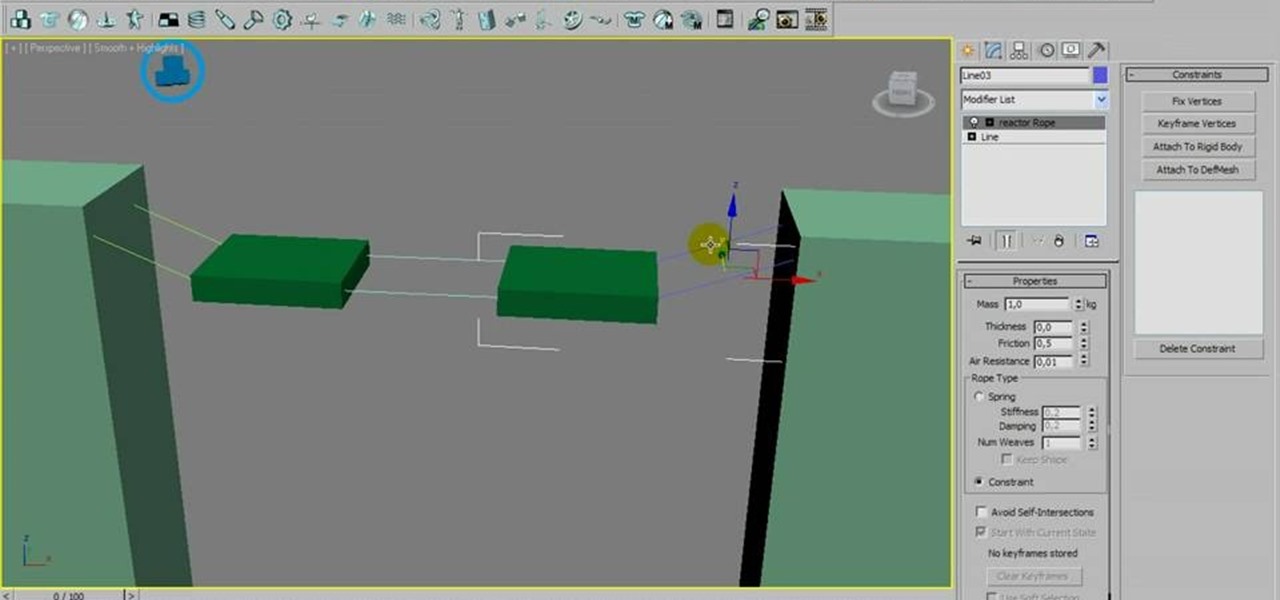
How To: Create a realistic rope bridge using Autodesk 3ds Max
If you're creating a rope bridge, you'll want to make it as dynamic as possible. This tutorial shows you how to use a couple tools in Autodesk 3ds Max to make sure that your rope bridge is realistic when you use it in animation.

How To: Make a model of the human head in 3D Studio Max 6
Creating a realistic human face in any artistic medium is the greatest of all art's challenges. This video will teach you how to make a model of a face using the popular 3D Studio Max 6 3D modeling software. The video's five parts cover all phases of the process, and should have you well on you way to mastering the hardest part of digital art in no time.

How To: Use the RayFire tool to demolish 3D images in 3DS MAX
RayFire is a really powerful (and expensive) plugin for 3DS MAX that is designed to facilitate destroying, shooting, and otherwise causing harm to your 3D models. No, it won't destroy the files, just the images, which is very important for video games or film work. This two-part procedural video follow one artist as he creates a demolition video using Rayfire inside 3DS MAX.

How To: Use Illustrator to make shapes for 3ds Max
In this 3ds Max video tutorial you will learn how to use Illustrator to make shapes for 3d Max. The video shows you how to prepare and export files in Illustrator. You'll also learn how to import to 3D Max, and extrude the shapes. Make sure to hit "play tutorial" in the top left corner of the video to start the video. There is no sound, so you'll need to watch the pop-up directions. Use Illustrator to make shapes for 3ds Max.
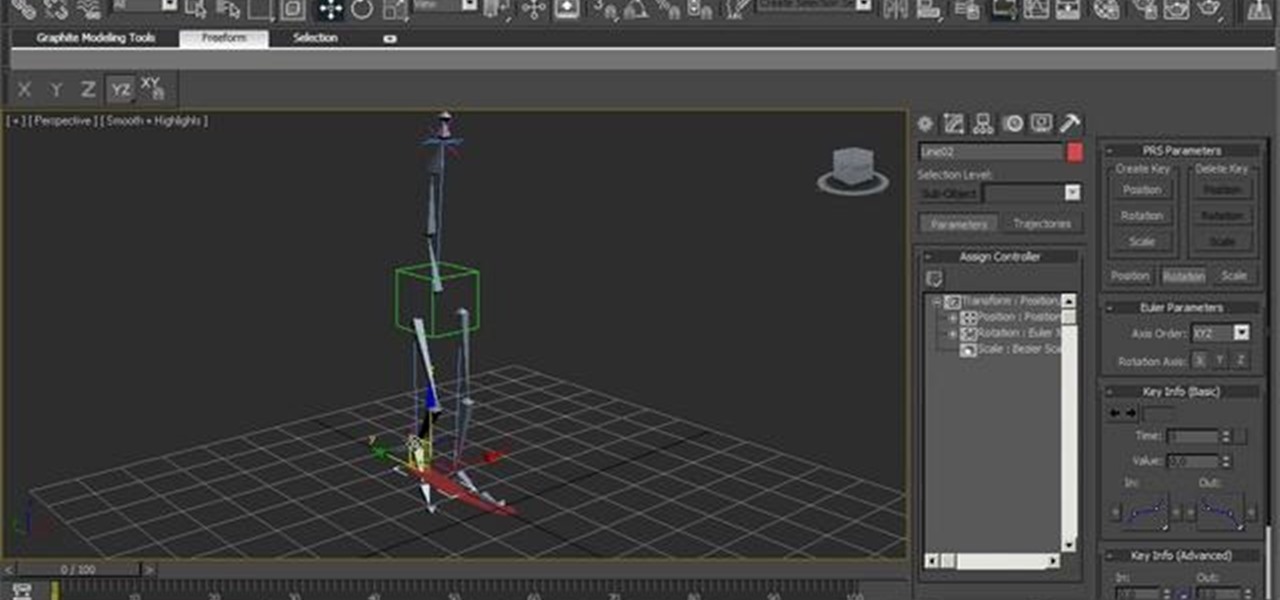
How To: Create a basic character rig in 3ds Max 2010
See how to create a simple character rig within 3D Studio Max 2010. Whether you're new to Autodesk's popular modeling software or a seasoned 3D artist just looking to better acquaint yourself with the application, you're sure to be well served by this video tutorial. For more information, take a look! Create a basic character rig in 3ds Max 2010.
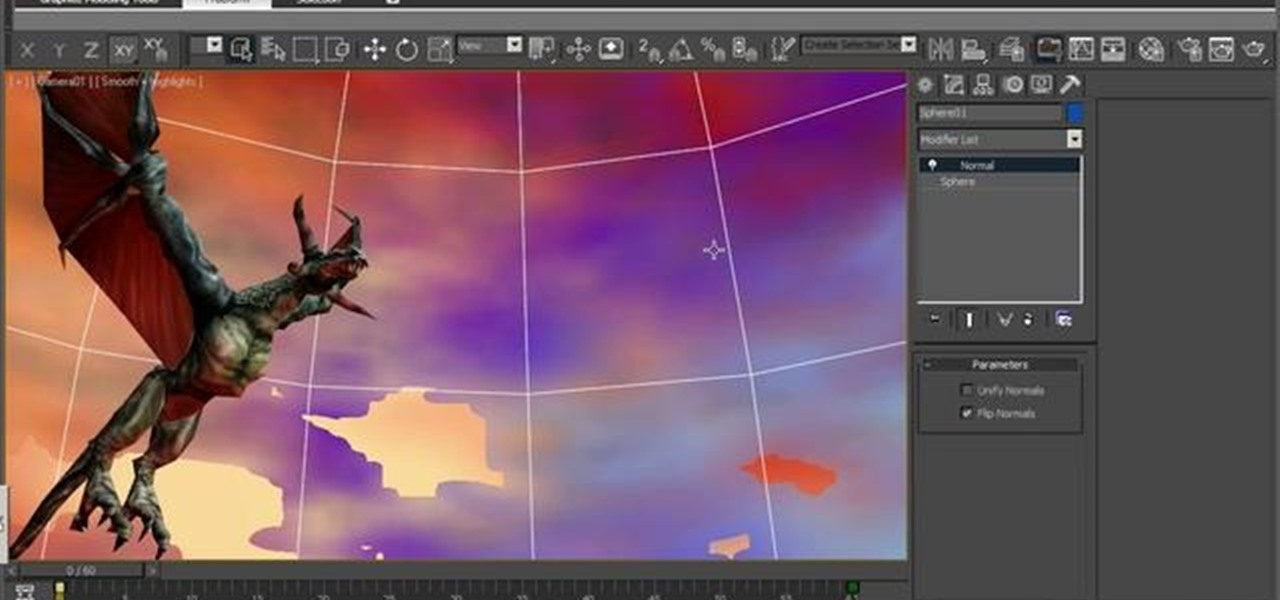
How To: Use the point cache modifier in Autodesk 3ds Max 2010
In this video tutorial, we learn how to use the point cache modifier within Autodesk 3ds Max 2010. Whether you're new to Autodesk's popular modeling software or a seasoned 3D artist just looking to better acquaint yourself with the 3ds Max 2010 workflow, you're sure to be well served by this video tutorial. For more information, and to get started using the lessons imparted by this free video software tutorial yourself, watch this free video guide. Use the point cache modifier in Autodesk 3ds...

How To: Create a camera in 3ds Max 8
Become a director by creating cameras and moving them through your scene for that perfect shot with the help of this 3ds Max video tutorial. Especially helpful to digital animators and modelers who don't know how to create a scene.

How To: Use the dope sheet editor in 3ds Max 8
Every 3D animator or modeler should check out this 3ds Max video tutorial on how to animate and adjust sequences at a higher level with the dope sheet editor.

How To: Create an expression driven panel in 3ds Max
This is a 3ds Max tutorial that David Fano has tuned into a video from a PDF written by Theo Calvin and Omer Barr. Using wire parameters and expression controllers in 3D Studio Max we will make a panel that opens and closes based on the distance of a point. Learn how to model in 3ds Max with wire parameters and expression controllers. It will help if you are already familiar with the 3ds Max interface for this tutorial. Create an expression driven panel in 3ds Max.
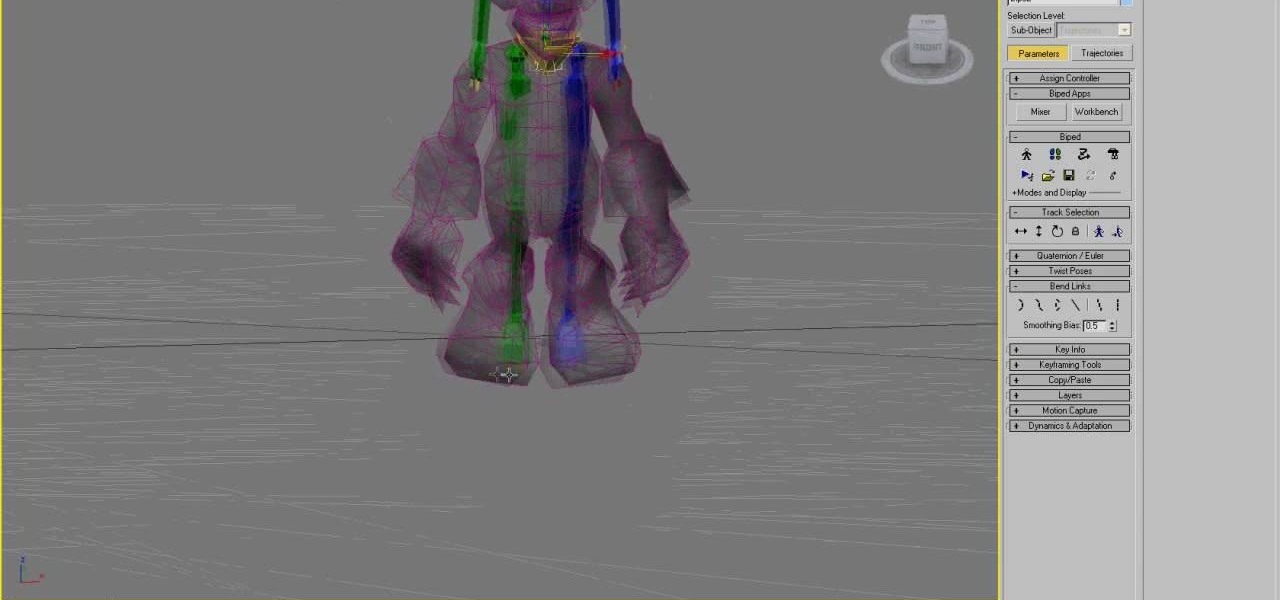
How To: Vertex rig a WoW character in 3DS MAX
Rigging low poly character models with vertices and physique is one of the most important parts of animating a character in 3DS MAX. This four-part video series will show you how to vertex rig a World of Warcraft low-poly character model, allowing you to use them in your hybrid machinima projects.
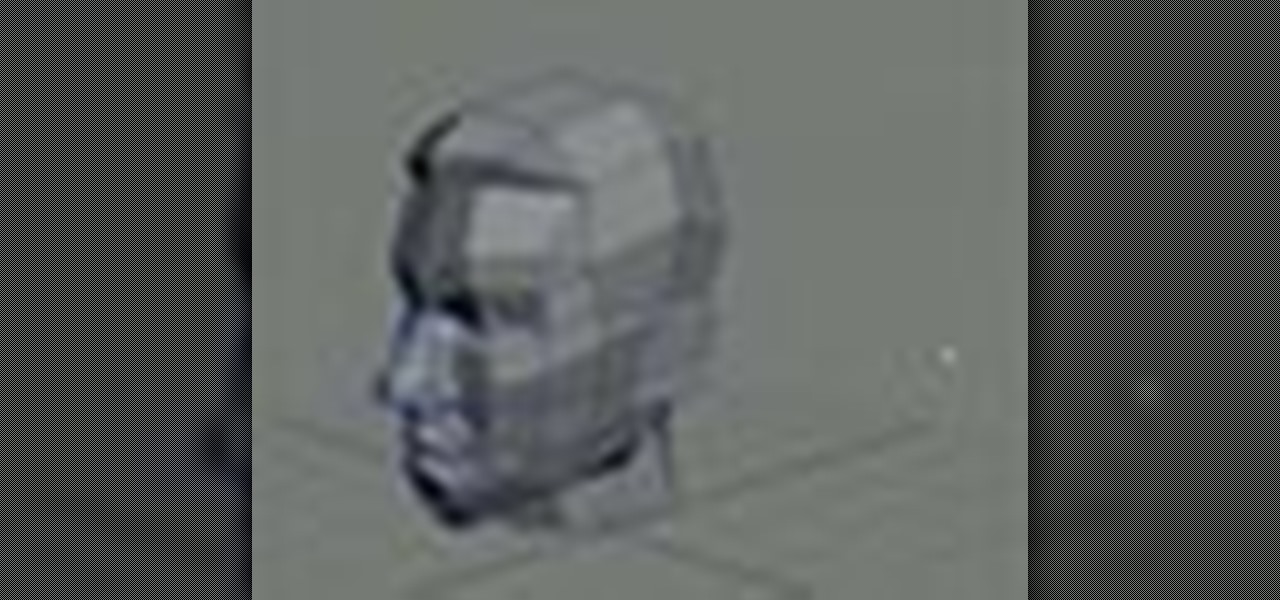
How To: Unwrap UV coordinates for ensuing control in 3ds Max 8
Look here at this 3ds Max video tutorial to see how to get the most control over your textures by unwrapping your UV's. Yes, you need help you digital 3D modelers/sculptors/animators. Doesn't everybody?

How To: Assemble and disassemble objects in 3ds Max with Particle Flow
In this video clip, we learn how to use Particle Flow to assemble and disassemble objects in 3ds MAx. Whether you're new to Autodesk's popular 3D modeling program or a seasoned graphic artist just interested in better acquainting yourself with the application, you're sure to be well served by this free video tutorial. For more information, including detailed instructions, take a look.

How To: Model procedural tile material in 3D Studio Max 2010
This clip will walk you through how to create a procedural tile material in 3D Studio Max. It also covers composite materials, masks and noises. Whether you're new to Autodesk's popular modeling software or a seasoned 3D artist just looking to better acquaint yourself with the application, you're sure to be well served by this video tutorial. For more information, take a look!
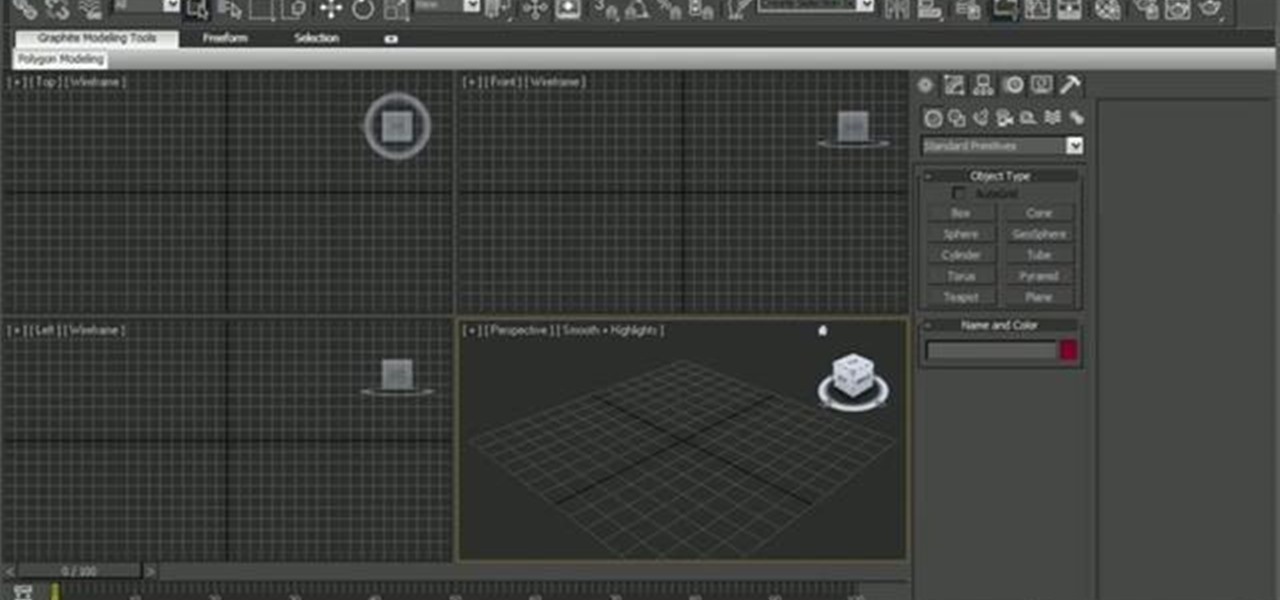
How To: Use Assemblies and Groups in 3D Studio Max 2010
See how to use 3ds Max 2010's built-in grouping features to work on multiple meshes the same way you might work on a single object. Whether you're new to Autodesk's popular modeling software or a seasoned 3D artist just looking to better acquaint yourself with the application, you're sure to be well served by this video tutorial. For more information, and to get started taking advantage of the 3ds Max Assembly and Group tools yourself, take a look! Use Assemblies and Groups in 3D Studio Max 2...