This 3D software tutorial shows you how to use the face extrude modifier in 3ds Max. The Face Extrude modifier extrudes faces along their normals, creating new faces along the sides of the extrusion that connect the extruded faces to their object. As with most modifiers, this affects the current face selection passed up the stack. There are various differences between the Face Extrude modifier and the Face Extrude function in an editable mesh, especially the fact that all parameters in the Face Extrude modifier are animatable. The Face Extrude Modifier is used to procedurally extrude a selected sub-object face of an Editable mesh or Poly. This procedure is one that has pretty much become obsolete with the addition of the animate mode within an editable Poly. One of the drawbacks is the lack of units. Face Extrude how ever does work well when you wan t a single surface from a closed poly line. This can also be achieved by using an edit mesh or edit poly modifier but I'll use Face extrude sometimes to easily distinguish it in the modifier stack. If you are new to 3D modeling or to 3D Studio Max, watch and learn how to model by extruding faces in this 3ds Max tutorial.
Use the face extrude modifier in 3ds Max
Just updated your iPhone? You'll find new emoji, enhanced security, podcast transcripts, Apple Cash virtual numbers, and other useful features. There are even new additions hidden within Safari. Find out what's new and changed on your iPhone with the iOS 17.4 update.



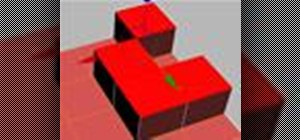


























Be the First to Comment
Share Your Thoughts