Autodesk 3ds Max Features


How To: Extend organic models with primitives in 3ds Max 8
In this 3ds Max video tutorial, you'll see how to use a sphere to speed up the modeling of the skull and neck areas on your organic 3D human model in Autodesk's 3D Studio Max digital graphic modeling software and Adobe Photoshop.

How To: Model and animate a crowd of 3D models in 3DS MAX
Do you work with 3D graphics? Have you ever wanted to have one character that you've modeled destroy hordes of tiny other characters you've made? Well want no more. This video series will show you how to model and animate a small army of little models that will walk around and have basic interactions with each other. Really cool and really educational.

How To: Use particle flow in 3D Studio MAX
Particles are tiny images in 3D graphics that are essential to creating clouds, fire, and various other effects. This three-part video will teach you how to use particle flow in 3D Studio MAX to create particle images in your 3D graphics. Expand your repertoire of effects by watching this video.

How To: Make 3D beveled text in 3ds Max
Nearly every object that you encounter in the real world is beveled. Because it is difficult and expensive to manufacture a perfectly sharp edge, most objects are created with chamfered, filleted or eased edges. In this video tutorial you will learn how to create 3d beveled text. Make sure to hit "play tutorial" in the top left corner of the video to start the video. There is no sound, so you'll need to watch the pop-up directions. Make 3D beveled text in 3ds Max.

How To: Model basic cloth using Reactor in 3D Studio MAX
Creating a good 3D model in 3D Studio MAX is hard enough. Now I've got to model clothes onto them too? Why can't all 3D game characters be naked?

How To: Model with the Extrude tool in 3D Studio Max
Need some help figuring out how to use the 3ds Max Extrude tool to generate 3D models? This clip will show you how it's done. Whether you're new to Autodesk's popular modeling software or a seasoned 3D artist just looking to better acquaint yourself with the application, you're sure to be well served by this video tutorial. For more information, watch this free video guide.

How To: Create underwater lighting in 3D Studio Max
See how to simulate underwater lighting and caustic illumination within 3ds Max 2010. Whether you're new to Autodesk's popular modeling software or a seasoned 3D artist just looking to better acquaint yourself with the application, you're sure to be well served by this video tutorial. For more information, and to get started creating realistic lighting your own underwater scenes, take a look! Create underwater lighting in 3D Studio Max.

How To: Use the surface modifier in 3ds Max
The Surface modifier in Autodesk's 3ds Max generates a patch surface based on the contours of a spline network. A patch is created wherever the segments of the interwoven splines form a three- or four-sided polygon. The Surface modifier and the CrossSection modifier, taken together, are referred to as Surface Tools. They allow you to create complex or organic surfaces, like the fuselage of a plane, or a three-dimensional character.

How To: Model a head in 3D Studio Max
Making a head is hard enough with pen and pencil or with clay. Doing it in a 3D graphics program can seem impossible. This video is here to prove that such is not the case. Its eleven parts feature incredibly detailed instructions for modeling a human head using 3D Studio Max, one of the most popular software suites for 3D modeling. Follow along at your own pace, and you should be making your own head in no time!

How To: Set up textures as a template background in 3DS MAX
This video will explain to you how to preform one of the more fundamental but confusing tasks in 3D Studio MAX: setting up textures as a template background for you models. Doing this will make sure that your models are displayed in front of the proper background and that said background will function properly. If you need a little help setting the scene for your 3D modeling, watch this video.

How To: Make a detailed nose model in 3D Studio Max
The nose is the most prominent feature of the face, and cannot be obscured by sunglasses or hats like the eyes and hair. This two-part video will show you how to add detail to the nose of a 3D model of a human head using 3D Studio Max. You have to have a face already for this to really matter, but if you are up to the task of modeling a basic face in 3D, this video will help you make it look a lot better.

How To: Use the Hairfarm hair-modeling plugin with 3ds Max 2010
In this clip, you'll learn how to use the Hairfarm plugin in your 3ds Max projects. Whether you're new to Autodesk's popular 3D modeling program or a seasoned graphic artist just interested in better acquainting yourself with the application, you're sure to be well served by this free video tutorial. For more information, including detailed instructions, take a look.
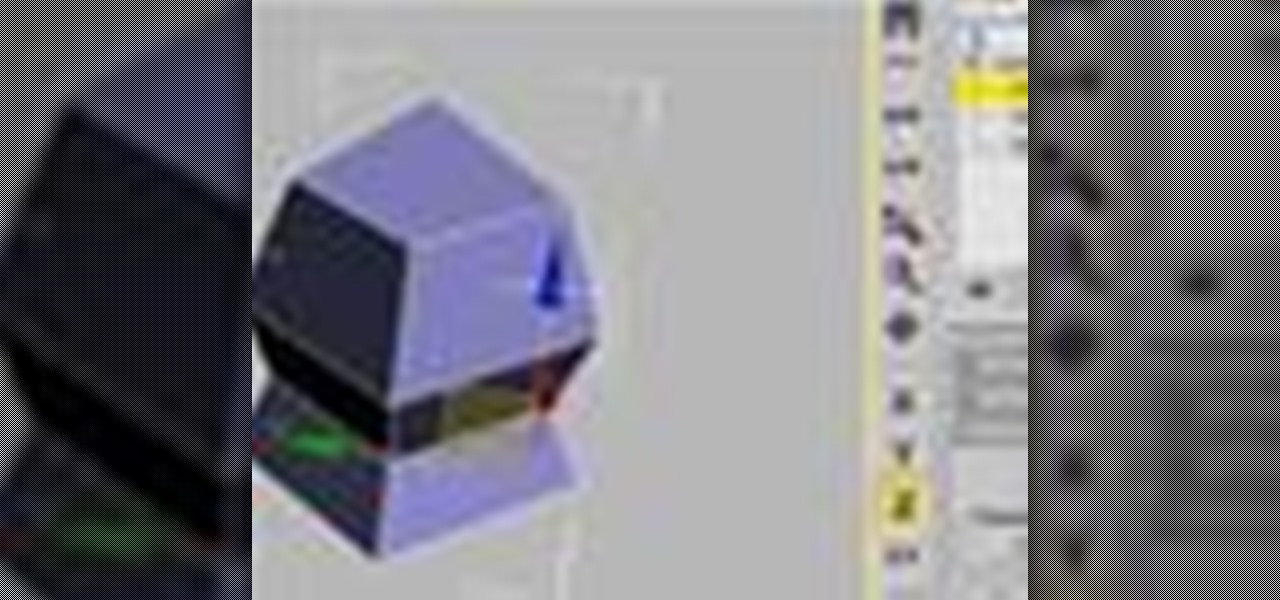
How To: Use the bevel modifier in 3ds Max
This short 3D software tutorial shows you how to use the bevel modifier in 3ds Max. The Bevel modifier extrudes shapes into 3D objects and applies a flat or round bevel to the edges. A common use for this modifier is to create 3D text and logos, but you can apply it to any shape. Bevel takes a shape as the base of a 3D object. You then extrude the shape up to four levels and assign an outline amount for each level. What Bevel allows you to do is extrude and bevel a spline in 3D Studio Max up ...

How To: Model grass with 3D Studio Max 2010 or 2011
In this tutorial, you'll see how to create a grass scene using the stock modeling tools within 3ds Max 2010 and 2011. Whether you're new to Autodesk's popular modeling software or a seasoned 3D artist just looking to better acquaint yourself with the application, you're sure to be well served by this video tutorial. For more information, and to get started creating your own 3D grassy landscapes, take a look!

How To: Use the UVW unwrap modifier in 3D Studio Max
A polymodel head is being mapped. Keep the turbo smooth active to smooth out edges and seams. Use the relax tool to help even out the mesh and areas around the mouth, the ears and the neck as work proceeds. Use the stitch modifier to attach and combine the top and bottom of the head. To get all the seams and areas to match they must be moved, rotated and scaled. Use the weld tool on all the vertices and use the relax tool to get all the seams to match. Use the pelt map for the ears. Use the s...
How To: Animate clothing without your avatar skin penetrating the outer mesh
The last thing you want is for your animated avatar to accidentally 'flash' your user by letting the flesh peek through the clothing mesh. This tutorial shows you how you can animate the clothing and avoid this situation when working with Autodesk 3ds Max.

How To: Model & animate cloth in 3D Max Studio
In this tutorial, you'll see how to model and animate cloth in 3ds Max. Whether you're new to Autodesk's popular modeling software or a seasoned 3D artist just looking to better acquaint yourself with the application, you're sure to be well served by this video tutorial. For more information, and to get started modeling and animating cloth in your own Max projects, take a look!

How To: Use morph modifiers to store deformations in 3ds Max
The morph modifier in 3ds Max is mostly meant for storing animation procedures like facial animations, but that's not all it can do. In this tutorial you will learn how to use 3D Studio max morph modifiers to store modeling deformations. Using the Morpher modifier to create a bi-directional blend between two conditions. In this case we build a modular panel system in which one can quickly test different patterns in 3ds Max. Use morph modifiers to store deformations in 3ds Max.

How To: Clone objects in 3ds Max
Want to create a replica of your 3D object? This basic tutorial covers the duplicating of objects into copies and instances in 3ds Max. You will learn the difference between making a reference, a copy and an instance. For detailed information, including step-by-step instructions, and to get started duplicating objects in your own 3ds Max projects, take a look. Clone objects in 3ds Max.
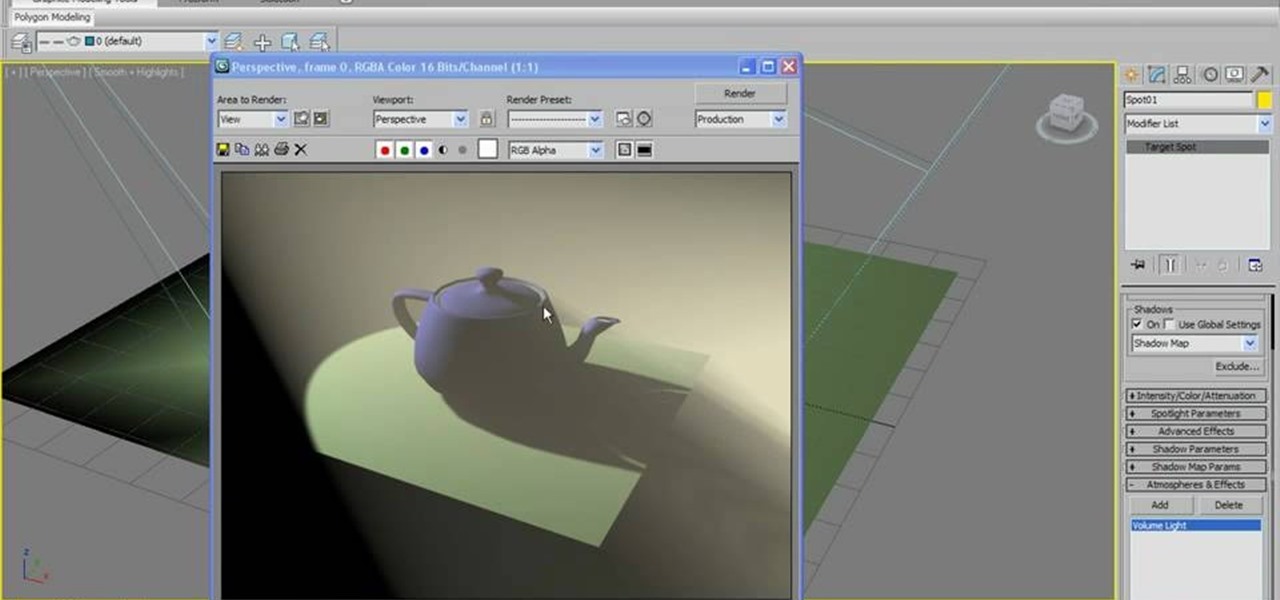
How To: Make volume light in 3D Studio Max
In this tutorial, learn how you make volume light in 3d Studio Max 2010. Learn what you can do with attenuation once the volume light is created. Don't have the 2010 version of 3ds Max? No fear. These actions will work in older versions of #D Studio Max as well.
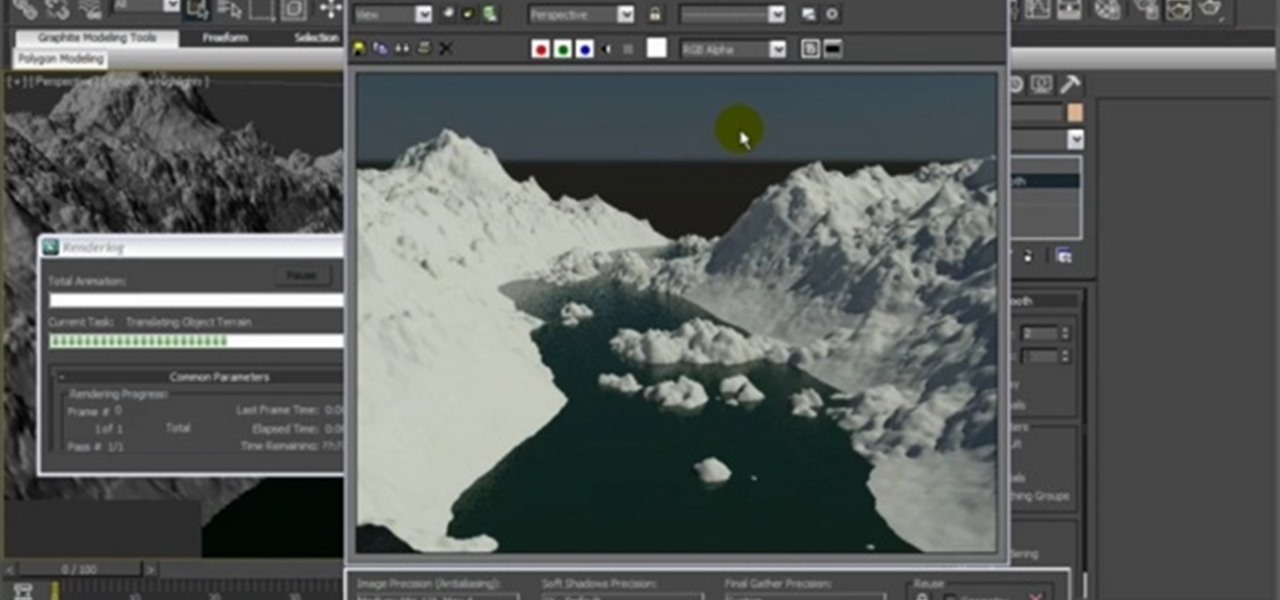
How To: Model a natural environment in 3D Studio Max 2010
See how to model a natural landscape within 3ds Max 2010 using the Displace modifier, a few simple primitives and some procedural maps nested in a precise way using the Composite map. Whether you're new to Autodesk's popular modeling software or a seasoned 3D artist just looking to better acquaint yourself with the application, you're sure to be well served by this video tutorial. For more information, and to get started making your own 3D landscapes, take a look! Model a natural environment ...
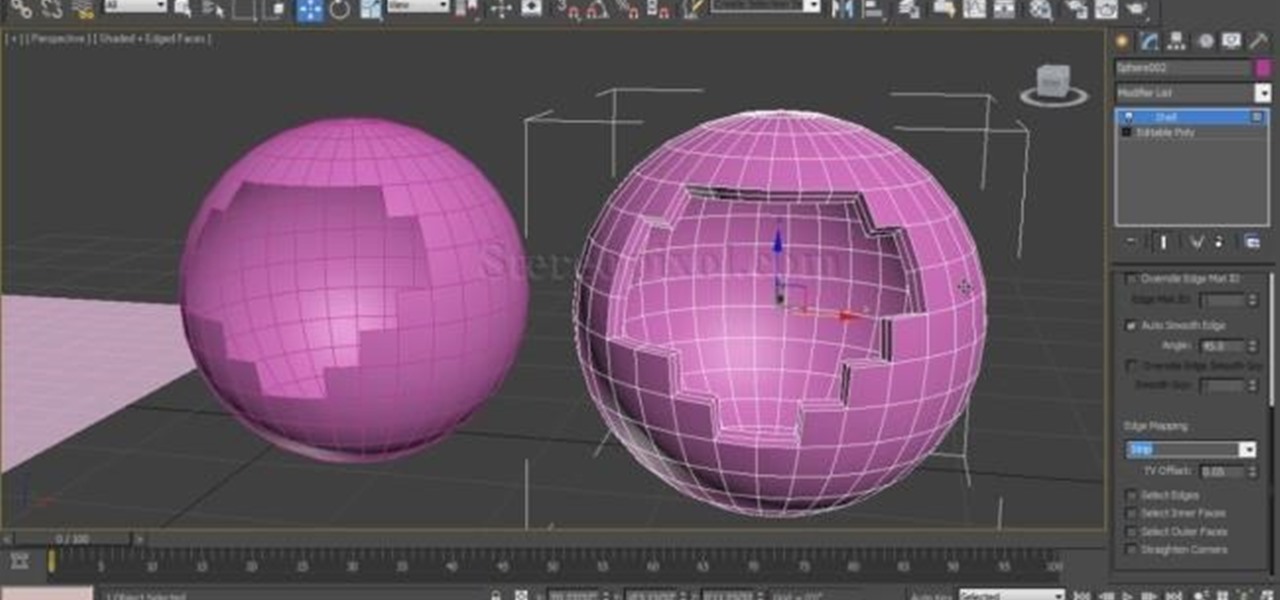
How To: Use Shell Modifier in 3Ds Max
Shell modifier is very useful to give a thickness in your model you make in Autodesk 3Ds Max. but the use of the modifier not only limit to giving thickness . you can make design around those thickness also. Go through the video to know more in details.

How To: Model a biped with a two-handed sword in 3D Studio MAX
If you are making games or hybrid machinima in 3D Studio MAX, the occasion may arise where you want to give one of your characters a massive two-handed weapons like a sword or machine gun. This video's sole intent is to teach you how to do that. It focuses on how to link parts of a biped to an object using an IK (inverse kinematics) object chain. Doing this will make your character move correctly in relation to the weapon, allowing them to do whatever you want them to with their shiny giant s...

How To: Model a parametric chair in 3ds Max
In this 3D software tutorial you will learn how to model a chair parametrically in 3ds Max. This tutorial covers making a simple parametric chair with using editable poly modifier and wire parameters in 3D Studio Max. If you are not good at modeling with modifiers in 3ds Max, this is a great tutorial to start learning with. The video is best viewed full screen. Model a parametric chair in 3ds Max.

How To: Create and animate a tank track in 3ds Max
In this 3ds Max video tutorial you will learn how to create a tank track piece. The video shows you how to attach multiple objects and use path deform. Make sure to hit "play tutorial" in the top left corner of the video to start the video. There is no sound, so you'll need to watch the pop-up directions. Create and animate a tank track in 3ds Max.

How To: Model a rocket in 3ds Max
This tutorial shows how to make a very simple rocket using 3D Studio Max.

How To: Morph targets in 3DS MAX with WoW characters
The silent film era ended long before anyone had conceived of something like machinima, so your machinima movie had better have some talking! This movie will teach you how to use morph target in 3DS MAX to give your imported World of Warcraft characters facial expressions and animate their mouths to make them appear to be talking. You'll also learn how to make your model sneer, smile, and perform other facial actions.

How To: Animate text along a path in 3ds Max
In this 3ds Max video tutorial you will learn how to animate text along a path. You learn how to create a spline curve (path) and how to create and extrude 3D text. Once you have your path and your 3D text, you'll see how to use path deform to animate your text along the path. To view the video, click the "play tutorial" button in the upper left corner, then choose the video title. Animate text along a path in 3ds Max.

How To: Model a long-stemmed wine glass in Autodesk 3ds Max
In the need of a animated wine glass for your next animation masterpiece? If you have Autodesk 3ds Max, it can be done. As long as you follow the techniques used in this video tutorial on modeling a long-stemmed wine glass in 3ds Max. It's actually a simple design, just enough to get you going on a more detailed, custom design.
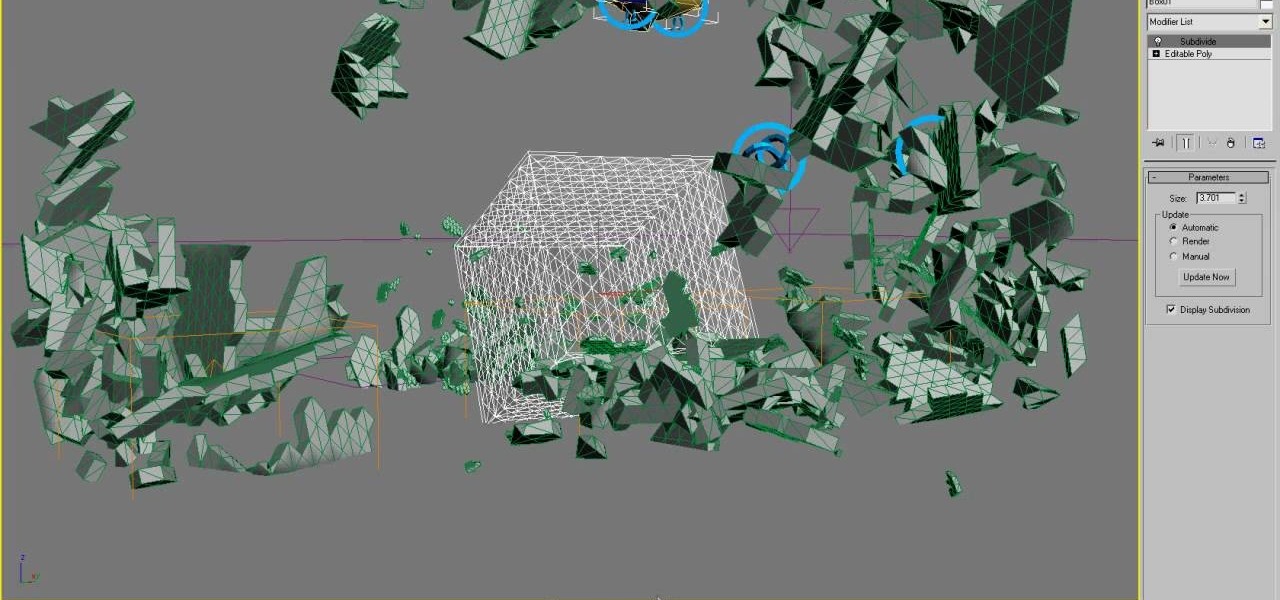
How To: Make a gnome explode in 3D Studio MAX using Reactor
Gnomes are annoying little creatures. Any full-sized person should be delighted by the sight of one exploding! This video will show you how to start creating your very own exploding gnome using 3D Studio MAX and Reactor. Several of this creator's videos work with the exploding gnome example, and they can all be found here on site, so start watching and you too can own your very own exploding 3D gnome.

How To: Model a comet or an asteroid in 3ds Max 2010 or 2011
This tutorial discusses how to create a comet or an asteroid using different techniques within 3ds Max 2010 or 2011. You'll start by modeling the base object, making a not-so-complex mesh, and then you''ll work on particles. Whether you're new to Autodesk's popular modeling software or a seasoned 3D artist just looking to better acquaint yourself with the application, you're sure to be well served by this video tutorial. For more information, and to get started creating your own 3D space rock...

How To: Animate a biped model in 3ds MAX
Once you've made a 3D model of a character, you are going to have to make them do something. This video is about that. It will teach you how to animate basic motions on a bipedal 3D model in 3D Studio MAX, allowing it to do anything from armwrestle to hug. The video is pretty basic, so you're going to have to extrapolate these techniques to create those more advanced actions.

How To: Use the contour shading feature in Mental Ray
See how to use the contour shading feature in Mental Ray to create basic inking or schematic rendering and how you can mix it with standard shaders, ambient occlusion or ink&paint shader to achieve better results. Whether you're new to Autodesk's popular modeling software or a seasoned 3D artist just looking to better acquaint yourself with the application, you're sure to be well served by this video tutorial. For more information, and to get started using Mental Ray countour shading in your ...
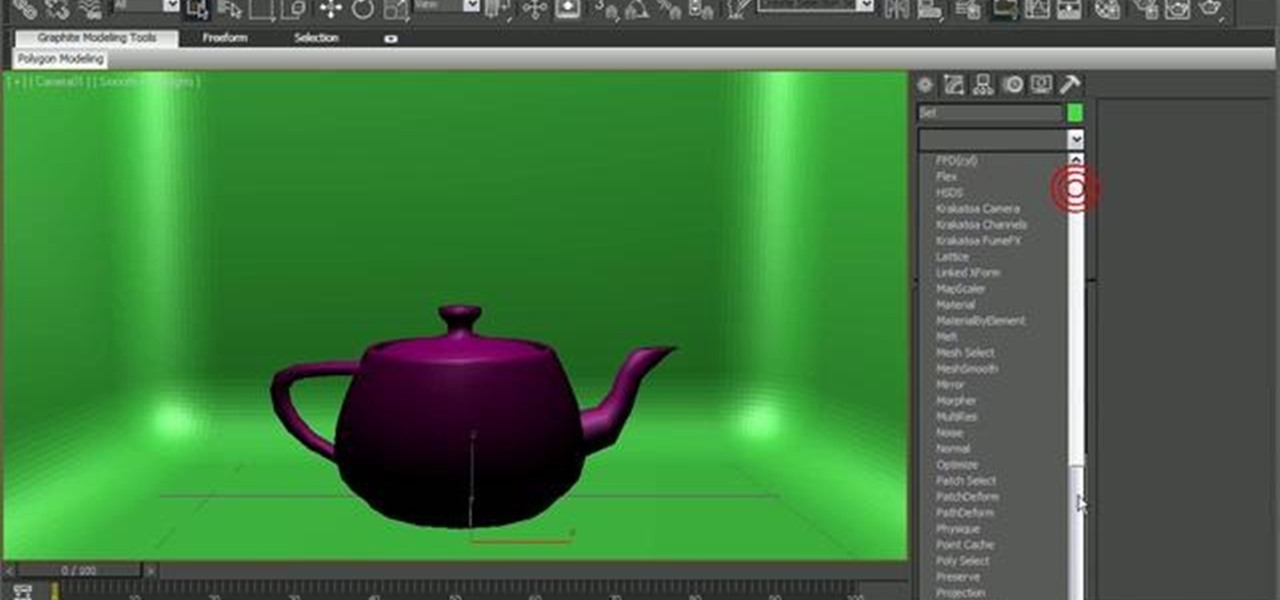
How To: Create a glass shader with Mental Ray in 3ds Max 2010
See how to create photorealistic glass shaders with the Mental Ray rendering engine in 3ds Max 2010. Whether you're new to Autodesk's popular modeling software or a seasoned 3D artist just looking to better acquaint yourself with the application, you're sure to be well served by this video tutorial. For more information, and to get started creating your own glass shaders with Mental Ray, take a look! Create a glass shader with Mental Ray in 3ds Max 2010.
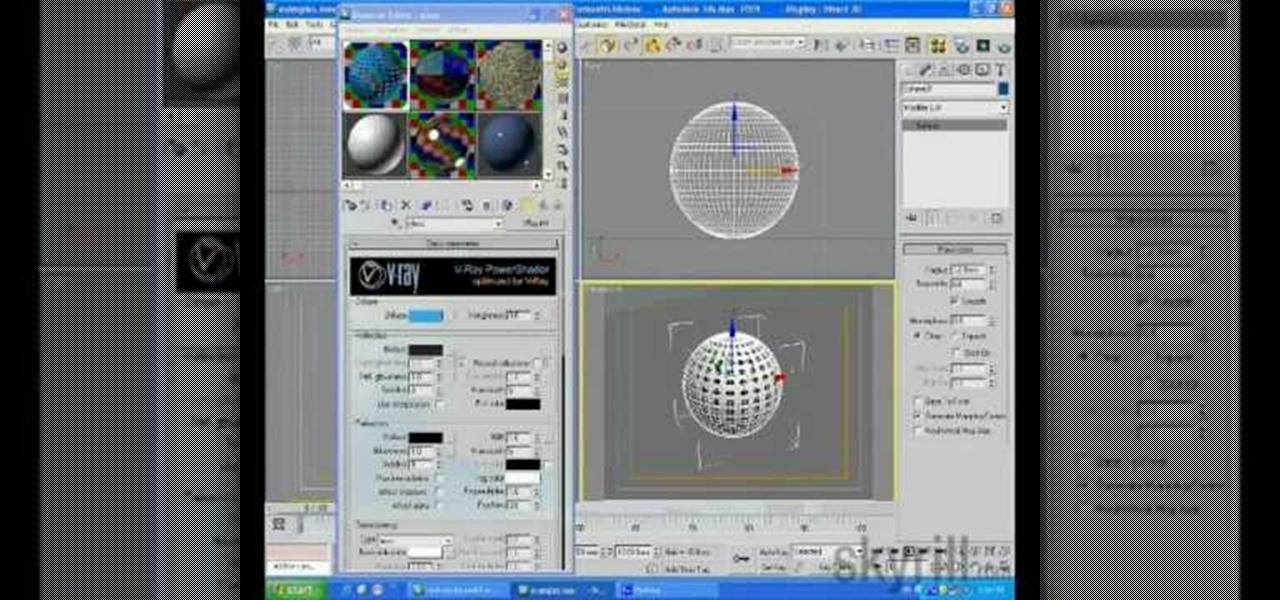
How To: Make a vent layout with opacity maps in 3D Studio Max
Make a vent layout using opacity maps in 3D Max and vray. This tutorial is brought to you by SkyrillDesign. Enjoy!

How To: Set up a composite material in Autodesk and troubleshoot tiling problems
This video tutorial goes into how to set up composite textures for terrain when designing a landscape using Autodesk 3ds Max. Part Two then goes into some issues that users have had exporting their ADT terrain, and addresses the solutions to these problems.

How To: Tear cloth in 3D Studio Max 2010
See how to take advantage of 3ds Max 2010's in-built tear modeling feature, which provides 3D artists to quickly cut a cloth as if due to a strong stretching force or a reaction to a hard collision with other rigid body meshes. Whether you're new to Autodesk's popular modeling software or a seasoned 3D artist just looking to better acquaint yourself with the application, you're sure to be well served by this video tutorial. For more information, take a look!
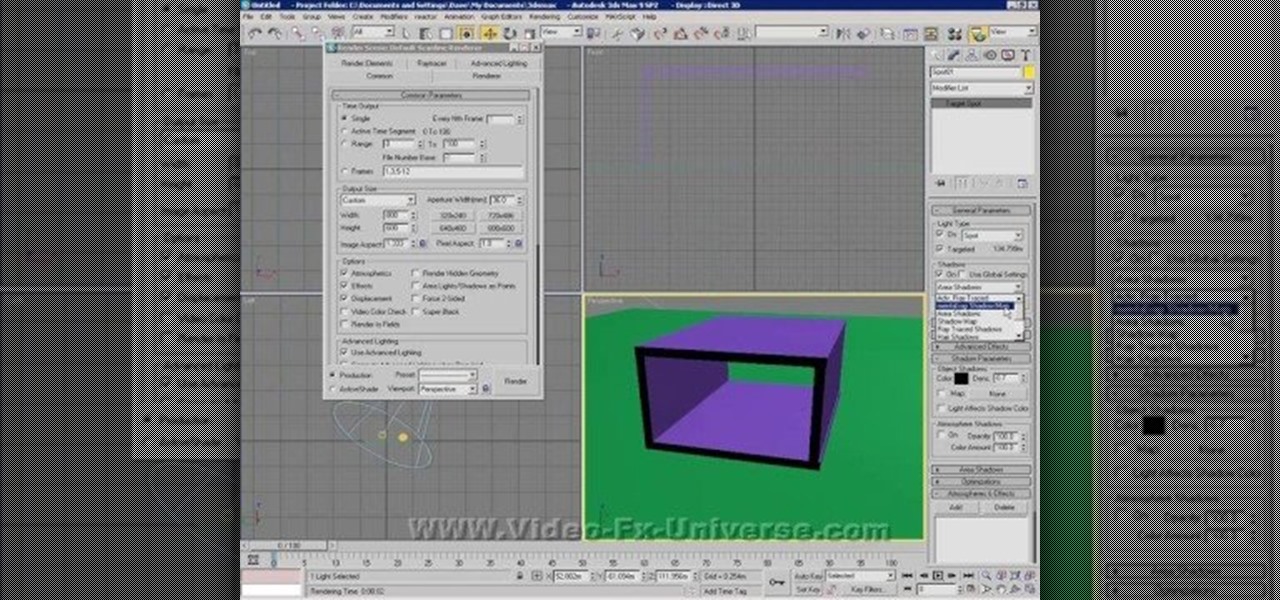
How To: Make basic use of light and shadows in 3ds MAX
Light and shadow are the fundamental intangibles that allow us to see our world. Creating realistic simulacra of them on the computer is very challenging. This video will show you how to create and use light and shadow in 3DS MAX to make your 3D models look more realistic (or more fake, depending on your goal).
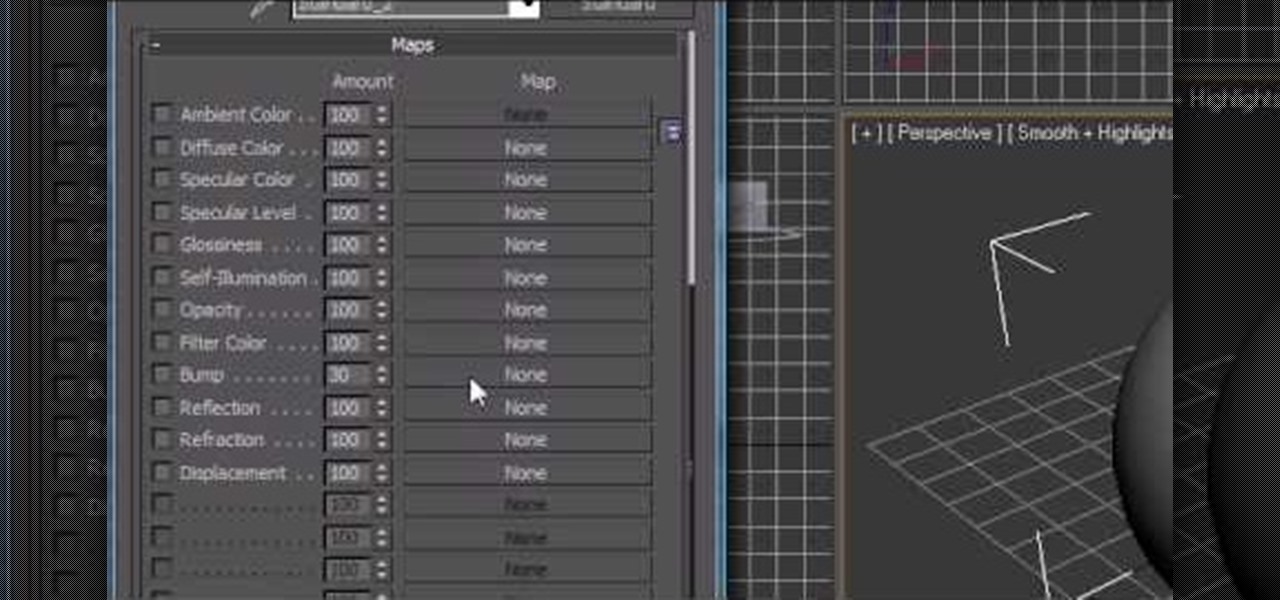
How To: Apply maps to an object in 3Ds Max
Just getting started using the program 3d Studio Max? Luckily, WonderHowTo is full of video tutorials on the program to help get you started. In this video, learn how to apply maps to an object in 3ds Max.
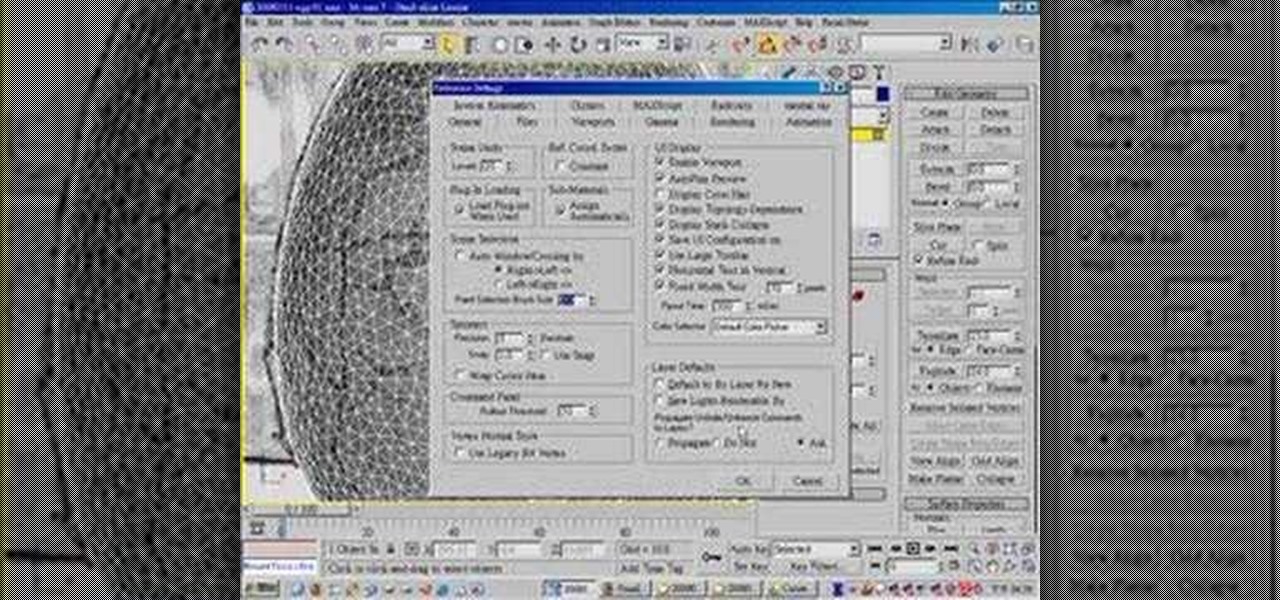
How To: Animate a bullet hitting an egg model in 3ds MAX
If you want to make an omelette, you're going to have to break a few eggs. Or shoot them! This video will walk you through the process this artist took for creating 3D movie of a bullet passing through an egg, destroying it. This is very good educational exercise for 3D artists, even if you prefer you eggs over-hard to scattered-all-over-by-a-bullet.






