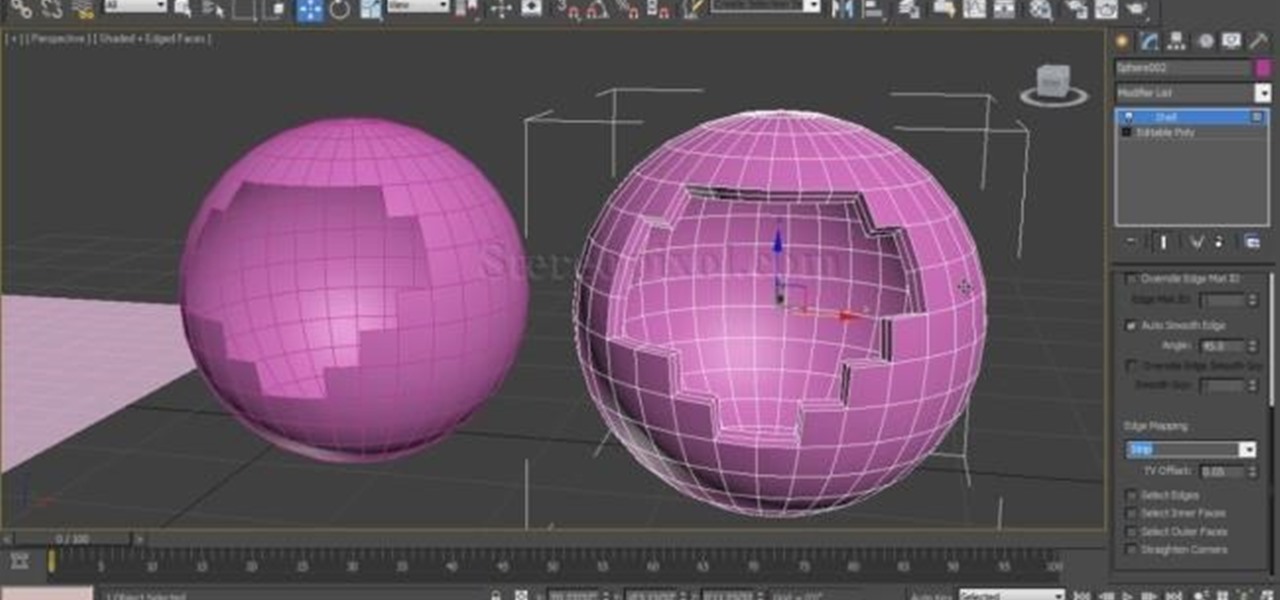Autodesk 3ds Max Features

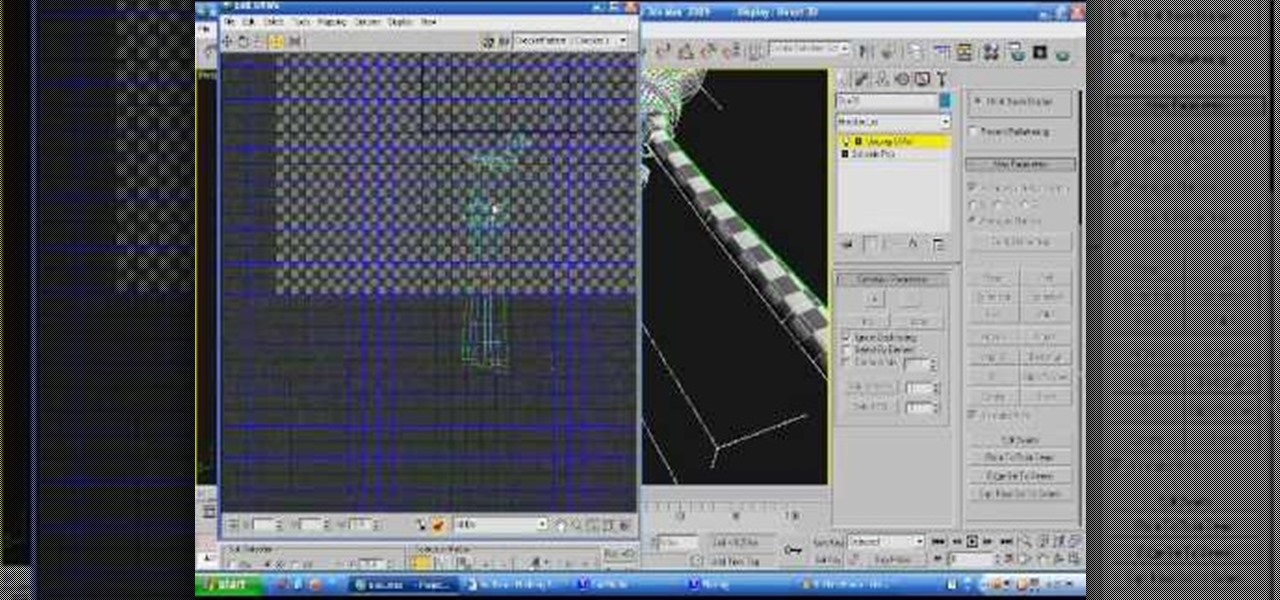
How To: Unwrap an image using 3D Studio Max
3D Studio Max is a powerful, but daunting tool for creating beautiful 3D art assets on the computer. This video will teach you how to use one powerful tool in the 3DSMax toolbox, the unwrap tool. Specifically, you will learn how to use it in pelt mapping using an axe as an example.

How To: Work with Render Elements in 3D Studio Max 2010
See how to use Render Elements within 3ds Max 2010. Whether you're new to Autodesk's popular modeling software or a seasoned 3D artist just looking to better acquaint yourself with the application, you're sure to be well served by this video tutorial. For more information, and to get started using Render Elements in your own projects, take a look!

How To: Use the UVW unwrap function in 3D Studio Max
In this video, we learn how to use the UVW unwrap function in 3D Studio Max. First, go to the UV modifier wrap and select all the faces. Once here, edit the parameters and then go to the mapping menu. After this, you will be able to change the object as you would like. After you are finished with this, save your object to your computer in a spot you won't forget it. You can create several different layers and change the colors as you prefer. You can completely customize your experience on thi...

How To: Create simple shapes in 3ds Max
Shapes in 3ds Max are 2D objects that do not show in the rendered images, but are used as a basis for construction of 3D objects or as animation paths. Shapes have names and a specific color in the viewport. In this 3ds Max 7 & 8 video tutorial you will learn how to make primitive shapes. Make sure to hit "play tutorial" in the top left corner of the video to start the video. There is no sound, so you'll need to watch the pop-up directions. Create simple shapes in 3ds Max.
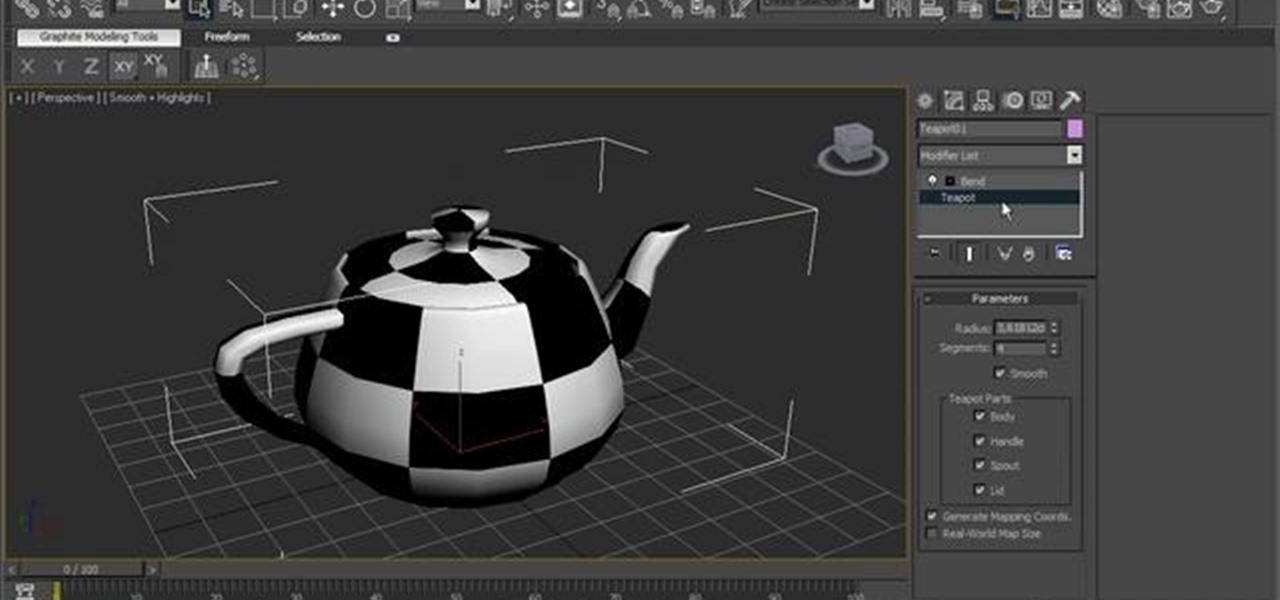
How To: Use the Parameter Collector tool in Autodesk 3ds Max
In this clip, you'll learn how to use 3ds Max's Parameter Collector tool. See how to use 3ds Max 2010's built-in grouping features to work on multiple meshes the same way you might work on a single object. Whether you're new to Autodesk's popular modeling software or a seasoned 3D artist just looking to better acquaint yourself with the application, you're sure to be well served by this video tutorial. For more information, and to get started taking advantage of the Paramater Collector tool y...

How To: Model and render glass surfaces in 3D Studio Max
See how to create realistic glass surfaces within 3D Studio Max 2010 or 2011. Whether you're new to Autodesk's popular modeling software or a seasoned 3D artist just looking to better acquaint yourself with the application, you're sure to be well served by this video tutorial. For more information, and to get started modeling your own glass surfaces, take a look! Model and render glass surfaces in 3D Studio Max.

How To: Use Production Shaders in Autodesk 3ds Max 2010 & 2011
In this 3DS Max video tutorial, you'll learn how to create and apply lens shaders. Whether you're new to Autodesk's popular 3D modeling program or a seasoned graphic artist just interested in better acquainting yourself with the application, you're sure to be well served by this free video tutorial. For more information, including detailed instructions, take a look! Use Production Shaders in Autodesk 3ds Max 2010 & 2011.

How To: Use hotkeys to navigate 3DS Max for beginners
For 3D artists new to 3DS Max, learning your way around this massive piece of software can take a long time. It need not do. This video will teach you how to use some of the many hotkeys in the program to navigate it like a pro, easily accessing all of the most popular tools and allowing you to save a lot of time modeling. Now that you know what buttons to press to access functions, watch some of our other 3DS Max tutorials for more advanced functions.
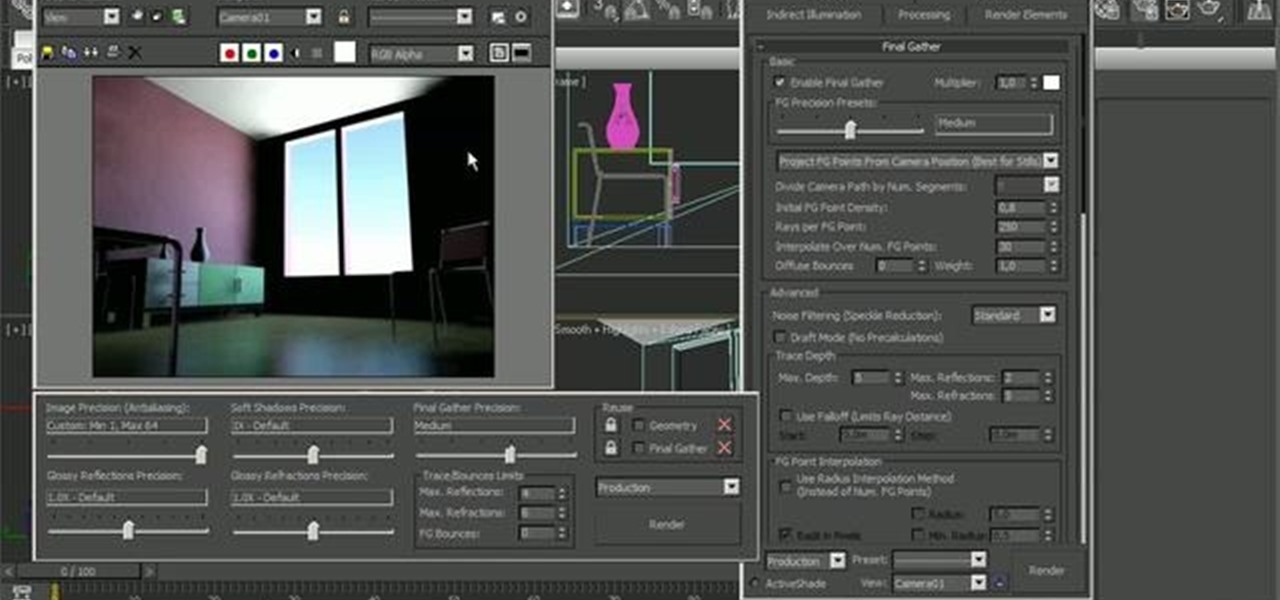
How To: Use the Final Gather and GI optimization tools in 3ds Max 2010
In this tutorial we'll start talking about Final Gather and Global illumination usage and optimization. We'll start talking about how to achieve a better result using FG and GI together and how to reuse it for animation. Use the Final Gather and GI optimization tools in 3ds Max 2010.

How To: Model a head and neck in Autodesk 3ds Max 2011
In this video tutorial, we learn how to generate a model of a head and neck in 3ds Max. Whether you're new to Autodesk's popular modeling software or a seasoned 3D artist just looking to better acquaint yourself with the 3ds Max 2011 workflow, you're sure to be well served by this video tutorial. For more information, and to get started using the lessons imparted by this free video software tutorial yourself, watch this free video guide.

How To: Work with materials in 3D Studio MAX for beginners
Some of the most fundamental parts of 3DS MAX 2009 that users have to learn how to use are materials. This quick video for 3DS MAX beginners will introduce you to the basics of working with materials. This will allow you to use bitmaps and other tools to create all sorts of different character models.

How To: Create a pawn piece using 3ds Max
3ds Max is one of the most widely-used off the shelf 3D animation programs by content creation professionals. In this video tutorial we will take a look at the process of creating a pawn chess piece using a lathed spline. Watch the video, and start creating your own 3D chess set now! Create a pawn piece using 3ds Max.

How To: Create simple glass shaders in 3D Studio Max 2010
See how to use standard Cebas FinalRender shaders to create some simple glass shaders and learn a little about reflection and glossy features within 3D Studio Max 2010. Whether you're new to Autodesk's popular modeling software or a seasoned 3D artist just looking to better acquaint yourself with the application, you're sure to be well served by this video tutorial. For more information, and to get started creating your own realistic glass shaders, take a look! Create simple glass shaders in ...

How To: Use the Viewport Canvas feature in 3ds Max 2011
In this video tutorial, we learn how to use the Viewport Canvas when working in 3ds Max 2011. Whether you're new to Autodesk's popular 3D modeling program or a seasoned graphic artist just interested in better acquainting yourself with the application, you're sure to be well served by this free video tutorial. For more information, including detailed instructions, take a look. Use the Viewport Canvas feature in 3ds Max 2011.

How To: Use the interface in 3ds Max
This video series shows you how to use the interface (UI) in 3D Studio Max. Topics covered are viewports, menu bar, main tool bar, status bar, command panel, and animation controls respectively.

How To: Use video safe frames in 3ds Max
If you plan to produce animation for television, then you have to watch this video. In this 3ds Max video tutorial you will learn how to use Video Safe Frames. This feature helps you make sure your animation fits on a TV screen. Make sure to hit "play tutorial" in the top left corner of the video to start the video. There is no sound, so you'll need to watch the pop-up directions. Use video safe frames in 3ds Max.

How To: Set up lights in Autodesk 3D Studio Max
Need some help figuring out how to set up lights when working in Autodesk 3ds Max? This clip will show you how it's done. Whether you're new to Autodesk's popular modeling software or a seasoned 3D artist just looking to better acquaint yourself with the application, you're sure to be well served by this video tutorial. For more information, watch this free video guide.

How To: Use the Composite (Toxik) feature in 3ds Max 2011
This clip presents a general overview of the Composite tool available in 3ds Max 2011. Whether you're new to Autodesk's popular 3D modeling program or a seasoned graphic artist just interested in better acquainting yourself with the application, you're sure to be well served by this free video tutorial. For more information, including detailed instructions, take a look. Use the Composite (Toxik) feature in 3ds Max 2011.

How To: Move an object in screen space in 3ds Max
This video shows you how to move an object in 3D Studio Max in all three axis at once.

How To: Use sub-objects in 3ds Max
This 3ds Max Video Tutorial goes over the majority of the procedures that can be done at the segment and spline level of an editable spline. All of the example are simplified to show the fundamentals of each command.

How To: Drive a Humvee (or other vehicle) around in Away 3D Lite
By setting up the wheels of a vehicle correctly, you can control the actual car and drive it around on the screen. This tutorial shows you how you can use 3DS Max and Away 3D Lite to make a Humvee and then drive it around!
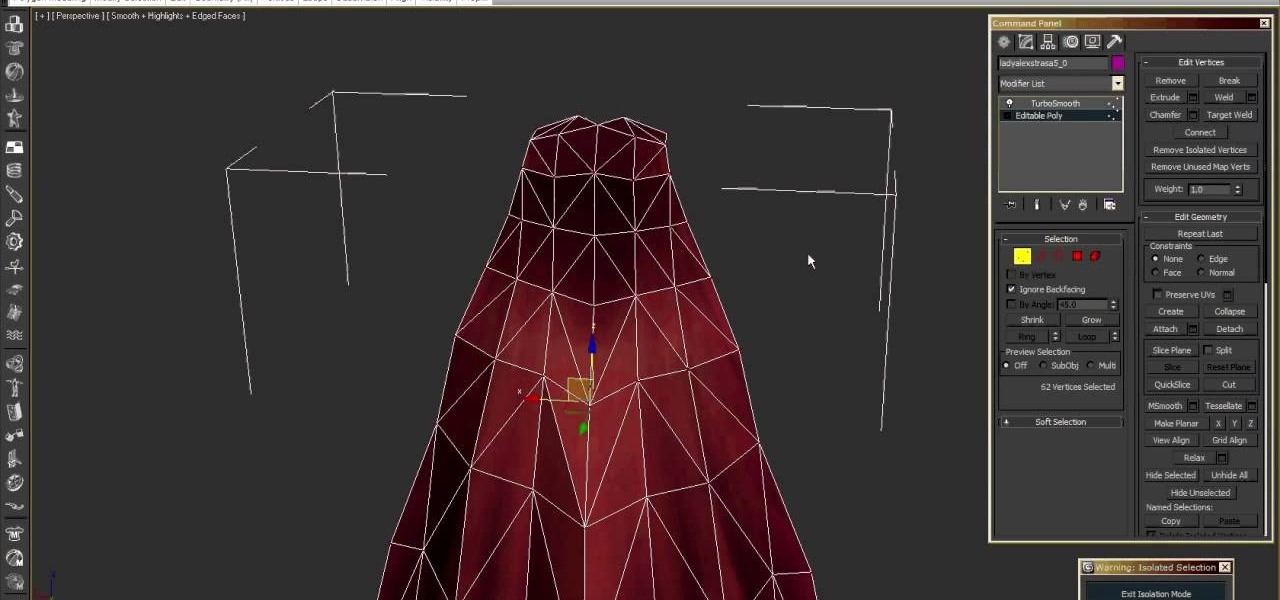
How To: Work with an image of Lady Alexstraza in 3DS Max
Working with the characters from World of Warcraft in 3DS Max has become as popular hobby for machinima enthusiasts. This video features an accomplished 3D artist going over some tips for working with the Lady Alexatraza character from Wow, focusing on how to modify the fabric models for her clothes and other aspects.

How To: Place a simple camera in 3ds Max
A camera determines what you will record as you animate a scene in 3ds Max. In this 3ds Max video tutorial you will learn how to add a simple camera to your scene. You'll also learn how to navigate the viewports. Make sure to hit "play tutorial" in the top left corner of the video to start the video. There is no sound, so you'll need to watch the pop-up directions. Place a simple camera in 3ds Max.

How To: Render in 3ds Max
In this 3ds Max video tutorial you will learn how to render a single image or a frame sequence. You learn how to assign the output format, choosing compressor, and render both animations and still images. Make sure to hit "play tutorial" in the top left corner of the video to start the video. There is no sound, so you'll need to watch the pop-up directions. Render in 3ds Max.
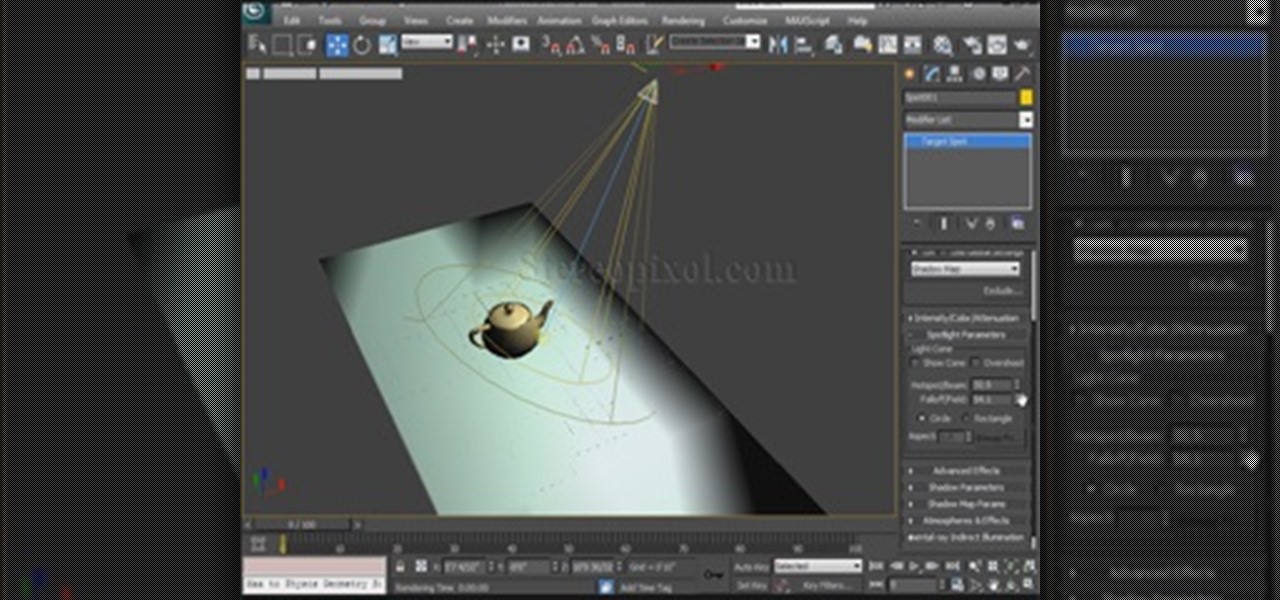

How To: Place and manipulate the camera in 3D Studio Max
Learn how to change the position of the camera when working in 3ds Max. Whether you're new to Autodesk's popular modeling software or a seasoned 3D artist just looking to better acquaint yourself with the application, you're sure to be well served by this video tutorial. For more information, take a look! Place and manipulate the camera in 3D Studio Max.

How To: Use Advance Effects Role Out in Autodesk 3Ds Max
Welcome to the 5th Chapter of the Lighting series in 3Ds Max. In this tutorial, you are going to learn about the Advance effect roll out in almost every lights in 3ds max. In the tutorial we have covered different option like contrast, soften edge, projector map etc. Hope you will enjoy this. Lights In Autodesk 3Ds Max – Chapter 05 | Stereopixol.