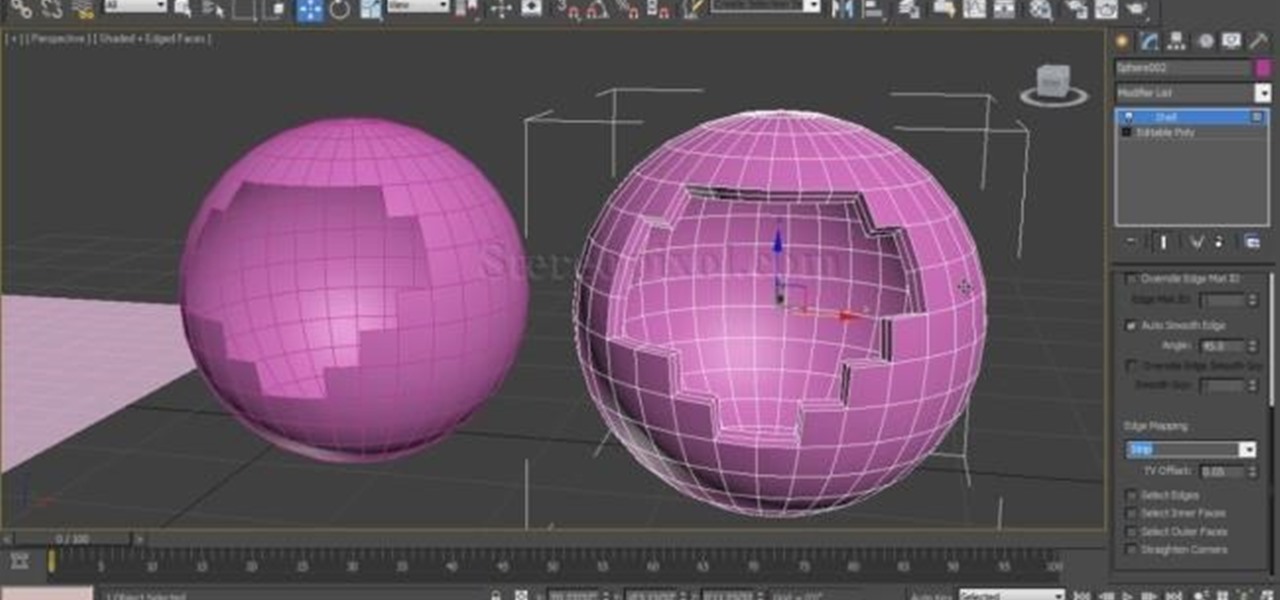Hot Autodesk 3ds Max Posts

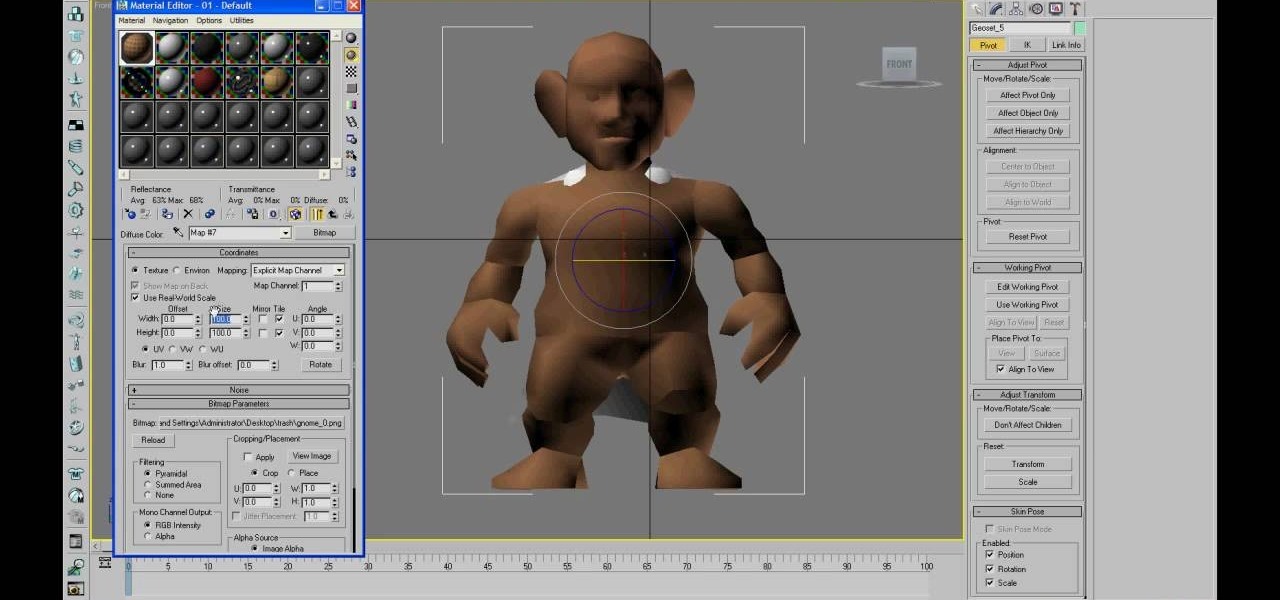
How To: Import WoW models into 3DS MAX with textures intact
If you want to make a hybrid machinima movie using WoW characters, you are probably going to have to import them into 3DS MAX at some point. Unfortunately, you cannot just do this straight away. This video will teach you how to use a program called Milkshape 3D to prepare a character for importing and then import them into 3DS MAX, where they are ready for animating!

How To: Use motion capture on bipeds in 3DS MAX
Using motion capture is one of the easiest and most effective ways to animate the motions of a bipedal character who is proportional to a normal human. When the character is not in proportion, like the World of Warcraft low-poly models in this video, it gets a little more complicated. This video will teach you how to use motion capture in 3DS MAX to animate a goblin WoW character, making them almost ready to use in your hybrid machinima videos.
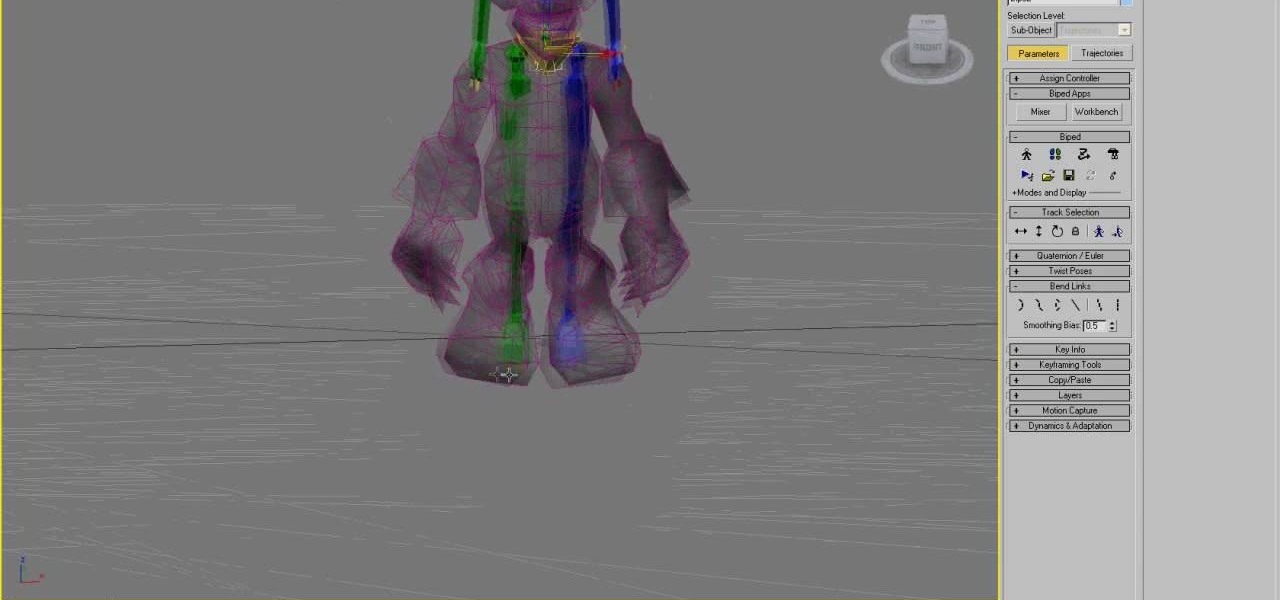
How To: Vertex rig a WoW character in 3DS MAX
Rigging low poly character models with vertices and physique is one of the most important parts of animating a character in 3DS MAX. This four-part video series will show you how to vertex rig a World of Warcraft low-poly character model, allowing you to use them in your hybrid machinima projects.

How To: Work with materials in 3D Studio MAX for beginners
Some of the most fundamental parts of 3DS MAX 2009 that users have to learn how to use are materials. This quick video for 3DS MAX beginners will introduce you to the basics of working with materials. This will allow you to use bitmaps and other tools to create all sorts of different character models.

How To: Use hotkeys to navigate 3DS Max for beginners
For 3D artists new to 3DS Max, learning your way around this massive piece of software can take a long time. It need not do. This video will teach you how to use some of the many hotkeys in the program to navigate it like a pro, easily accessing all of the most popular tools and allowing you to save a lot of time modeling. Now that you know what buttons to press to access functions, watch some of our other 3DS Max tutorials for more advanced functions.

How To: Morph targets in 3DS MAX with WoW characters
The silent film era ended long before anyone had conceived of something like machinima, so your machinima movie had better have some talking! This movie will teach you how to use morph target in 3DS MAX to give your imported World of Warcraft characters facial expressions and animate their mouths to make them appear to be talking. You'll also learn how to make your model sneer, smile, and perform other facial actions.

How To: Work with WoW alpha channel textures in 3DS Max
Alpha channels are powerful tools for creating low-space 3D images, but 3DS Max cannot work with them properly. This is a major problem if you are working with World of Warcraft characters since they are largely constructed of alphas. This video will teach you how to work with alpha channel textures in 3DS Max and Photoshop in tandem. This will improve the look of your characters immensely, especially their hair.

How To: Work with cloth in 3DS Max
If you want to model a character in 3DS Max and don't want them to be nude, you are probably going to have to work with 3D cloth. This three-part video will teach you how to create cloth in 3DS Max (without using Reactor), attach it to your character, and make it animate properly with the character. It makes use of the Garment Maker mod for for 3DS Max, and should have your characters clothed realistically in no time.

How To: Use the Dreamscape 3D Studio Max plug-in
This tutorial takes a general look at the structure of the Dreamscape lug-in, providing general information on how to use it. Whether you're new to Autodesk's popular modeling software or a seasoned 3D artist just looking to better acquaint yourself with the application, you're sure to be well served by this video tutorial. For more information, and to get started using the Dreamscape plug in your own Max projects, take a look!

How To: Simulate fire and smoke effects with FumeFX in 3ds Max
Learn how to use FumeFX in 3D Studio Max to generate realistic fire and smoke effects. Whether you're new to Autodesk's popular modeling software or a seasoned 3D artist just looking to better acquaint yourself with the application, you're sure to be well served by this video tutorial. For more information, and to get started using FumeFX in your own Max projects, take a look! Simulate fire and smoke effects with FumeFX in 3ds Max.

How To: Create realistic boat-water interactions in 3ds Max
See how to simulate the interaction between a boat (a mesh) and water (a plane), creating the waves, ripples and particle splashes. Whether you're new to Autodesk's popular modeling software or a seasoned 3D artist just looking to better acquaint yourself with the application, you're sure to be well served by this video tutorial. For more information, and to get started using this effect in your own Max projects, take a look! Create realistic boat-water interactions in 3ds Max.
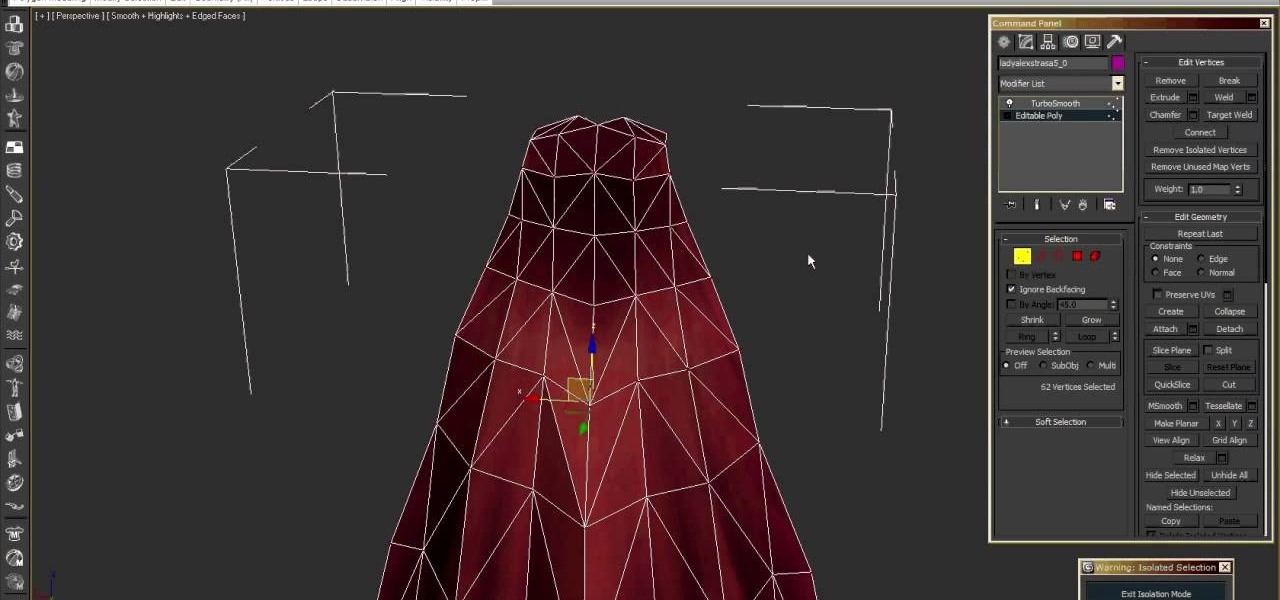
How To: Work with an image of Lady Alexstraza in 3DS Max
Working with the characters from World of Warcraft in 3DS Max has become as popular hobby for machinima enthusiasts. This video features an accomplished 3D artist going over some tips for working with the Lady Alexatraza character from Wow, focusing on how to modify the fabric models for her clothes and other aspects.

How To: Make basic 3D character rigs for animation in 3ds Max
Learn how to generate basic character rigs for animating your 3D models within 3ds Max 2010 or 2011. Whether you're new to Autodesk's popular modeling software or a seasoned 3D artist just looking to better acquaint yourself with the application, you're sure to be well served by this video tutorial. For more information, and to get started creating your own character rigs, take a look! Make basic 3D character rigs for animation in 3ds Max.
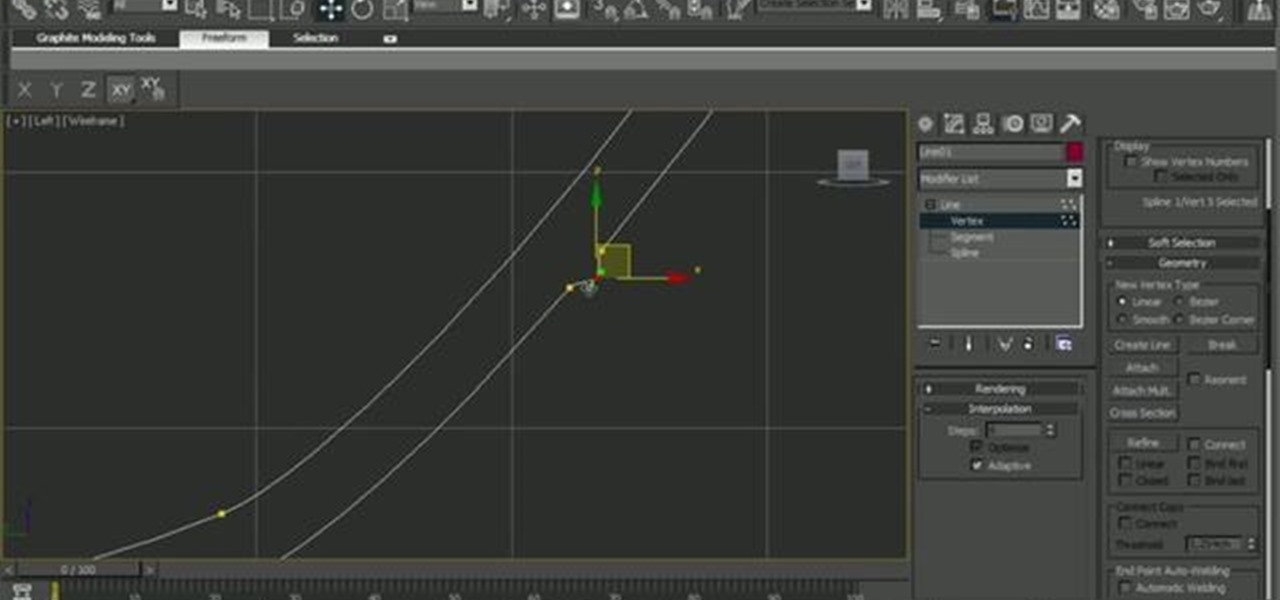
How To: Make simple 3D objects with the 3ds Max modeling tools
In this 3ds Max tip tutorial, you'll learn how to work with the program's various modeling tools, taking a look at features like spline shape modeling, the lathe modifier and connect compound object to create a simple cup of tea. You'll use spline and lathe to create the cup body, then use loft to create the handle and last step will be connecting these two parts to create the final cup of tea. Whether you're new to Autodesk's popular modeling software or a seasoned 3D artist just looking to ...

How To: Create & manipulate shape lights in 3ds Max 2010
In this clip, you'll see how to create custom shaped light sources using simple meshes and adding an Arch&Design shader to it to render the scene with Mental Ray. Whether you're new to Autodesk's popular modeling software or a seasoned 3D artist just looking to better acquaint yourself with the application, you're sure to be well served by this video tutorial. For more information, and to get started using shape lights in your own Max projects, take a look!

How To: Model a comet or an asteroid in 3ds Max 2010 or 2011
This tutorial discusses how to create a comet or an asteroid using different techniques within 3ds Max 2010 or 2011. You'll start by modeling the base object, making a not-so-complex mesh, and then you''ll work on particles. Whether you're new to Autodesk's popular modeling software or a seasoned 3D artist just looking to better acquaint yourself with the application, you're sure to be well served by this video tutorial. For more information, and to get started creating your own 3D space rock...
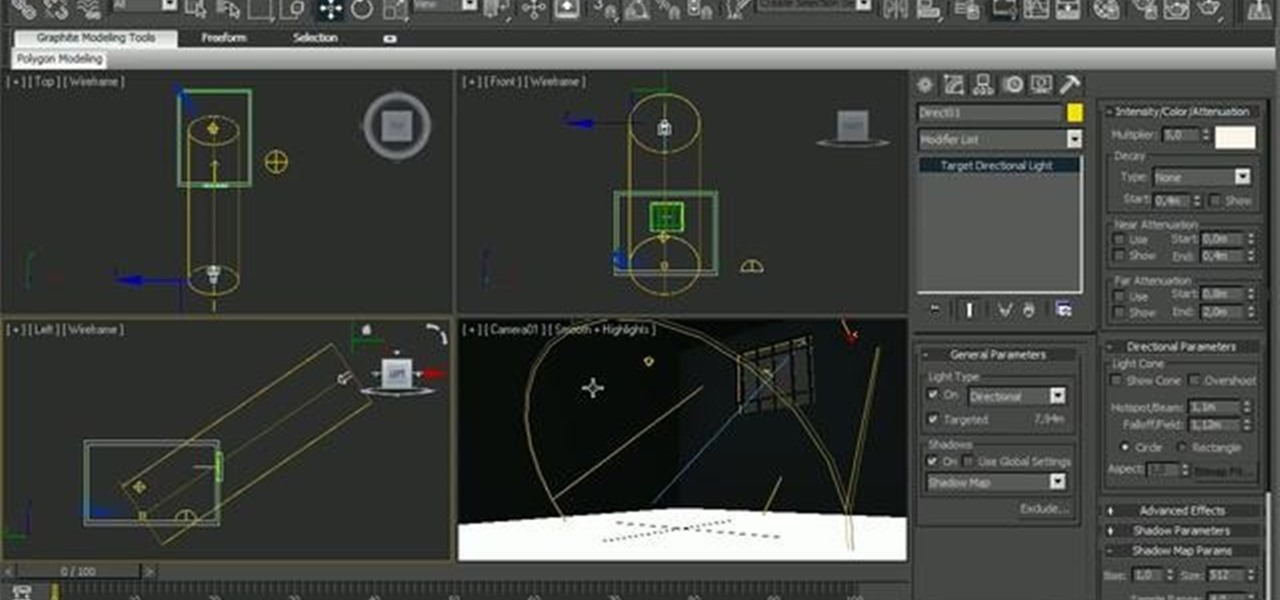
How To: Create & manipulate volumetric lights in 3ds Max 2010
This clips presents a look at the standard volume light, one of the oldest 3ds max features. See how to add it on the scene, how to tune its volume parameters, attenuate it and create complex final looks like the addition of dust in the air. Whether you're new to Autodesk's popular modeling software or a seasoned 3D artist just looking to better acquaint yourself with the application, you're sure to be well served by this video tutorial. For more information, and to get started using volumetr...
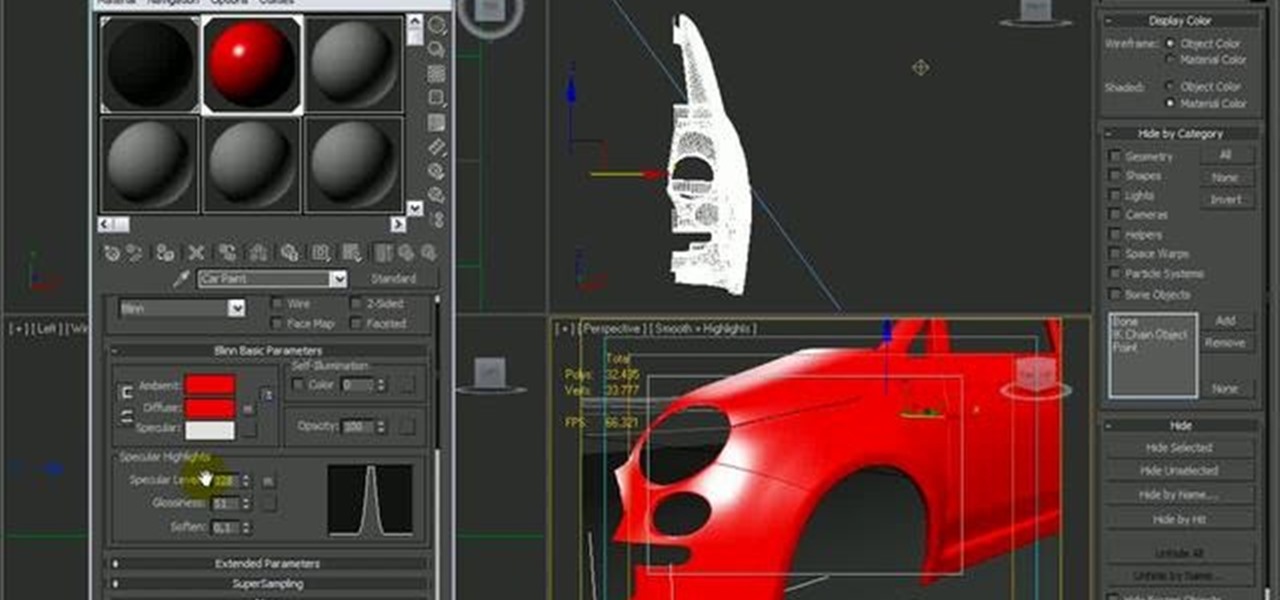
How To: Create a car paint shader in 3ds Max 2010
This tutorial will walk you through how to create a car paint shader from scratch utilizing materials inside of 3D Studio Max. Whether you're new to Autodesk's popular modeling software or a seasoned 3D artist just looking to better acquaint yourself with the application, you're sure to be well served by this video tutorial. For more information, and to get started creating your own car shaders, take a look! Create a car paint shader in 3ds Max 2010.
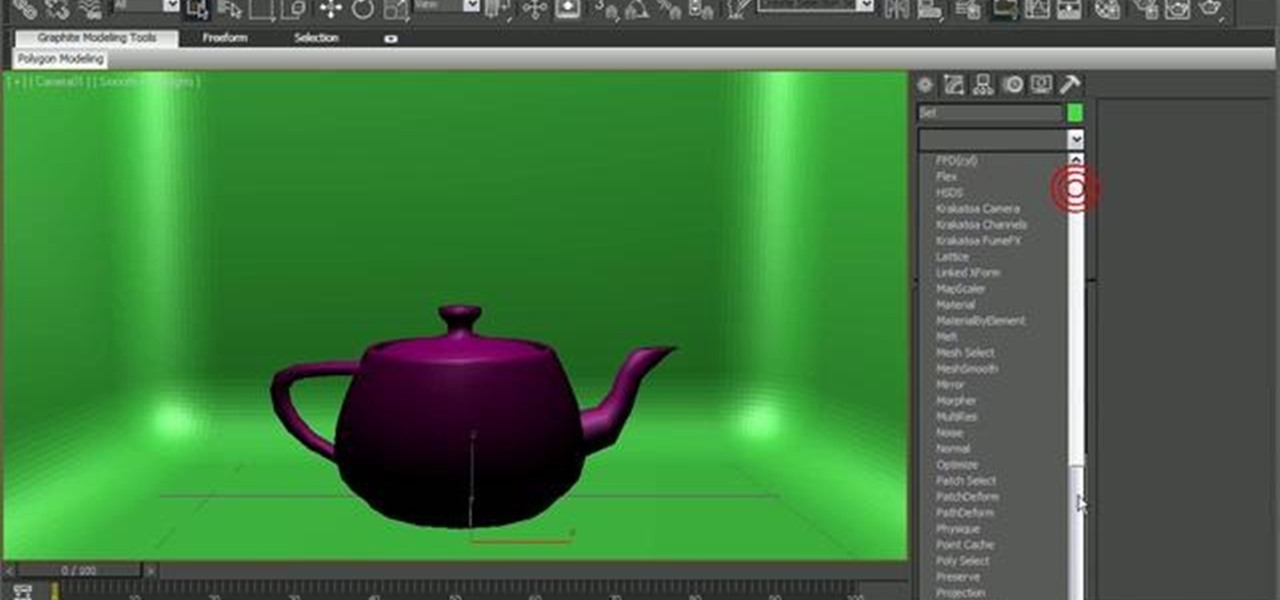
How To: Create a glass shader with Mental Ray in 3ds Max 2010
See how to create photorealistic glass shaders with the Mental Ray rendering engine in 3ds Max 2010. Whether you're new to Autodesk's popular modeling software or a seasoned 3D artist just looking to better acquaint yourself with the application, you're sure to be well served by this video tutorial. For more information, and to get started creating your own glass shaders with Mental Ray, take a look! Create a glass shader with Mental Ray in 3ds Max 2010.
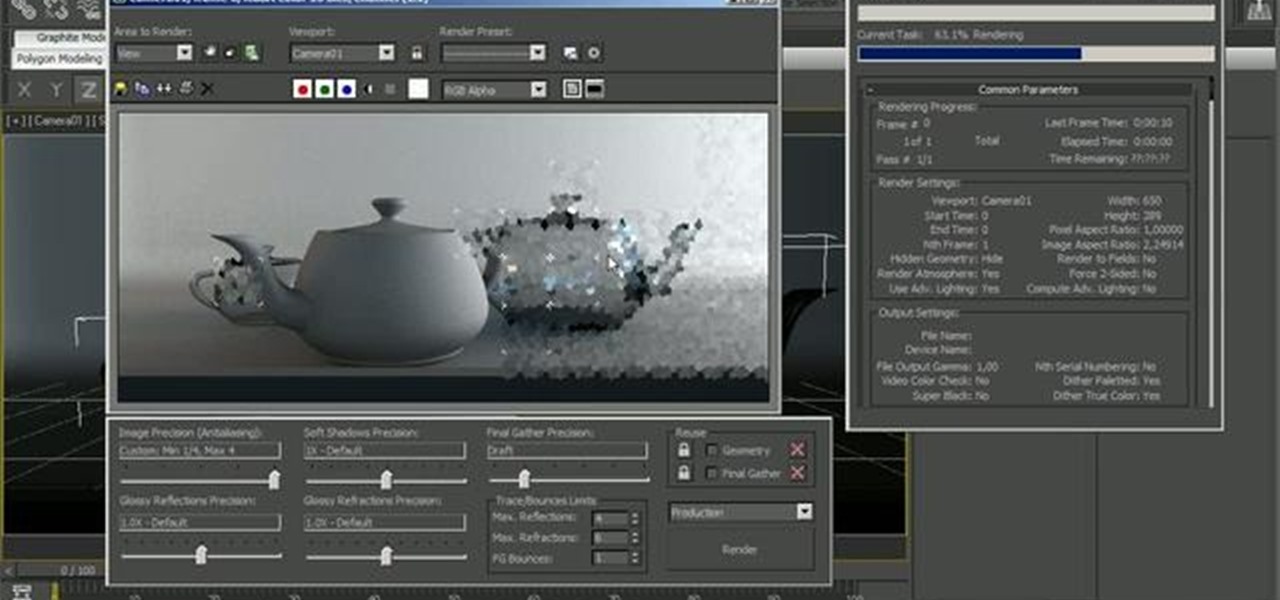
How To: Create a frosted glass shader in Mental Ray
Learn how to create an icy glass shader using Mental Ray in Autodesk 3ds Max 2011. Whether you're new to Autodesk's popular modeling software or a seasoned 3D artist just looking to better acquaint yourself with the application, you're sure to be well served by this video tutorial. For more information, and to get started creating your own frosted glass shaders, take a look! Create a frosted glass shader in Mental Ray.

How To: Use the contour shading feature in Mental Ray
See how to use the contour shading feature in Mental Ray to create basic inking or schematic rendering and how you can mix it with standard shaders, ambient occlusion or ink&paint shader to achieve better results. Whether you're new to Autodesk's popular modeling software or a seasoned 3D artist just looking to better acquaint yourself with the application, you're sure to be well served by this video tutorial. For more information, and to get started using Mental Ray countour shading in your ...

How To: Create a depth of field effect in 3ds Max's Mental Ray
See how to create a realistic depth of field effect with Mental Ray in 3ds Max 2010. Learn how to add it to a scene, working with its parameters, and how to control it to achieve desired results. Whether you're new to Autodesk's popular modeling software or a seasoned 3D artist just looking to better acquaint yourself with the application, you're sure to be well served by this video tutorial. For more information, and to get started using this useful effect in your own Max projects, take a lo...

How To: Create rigid & soft body meshes with 3ds Max's Reactor
This tips tutorial takes a look on how you can use Reactor's dynamic features to simulate a scene with rigid and soft body meshes. See how to configure it and how to use the constraint to animate it. Whether you're new to Autodesk's popular modeling software or a seasoned 3D artist just looking to better acquaint yourself with the application, you're sure to be well served by this video tutorial. For more information, watch this Max user's guide.

How To: Model cloth with Reactor in Autodesk 3ds Max 2010
In this tips tutorial, you'll see how you can use Reactor's dynamic features to simulate a simple cloth using constraints and

How To: Create simple glass shaders in 3D Studio Max 2010
See how to use standard Cebas FinalRender shaders to create some simple glass shaders and learn a little about reflection and glossy features within 3D Studio Max 2010. Whether you're new to Autodesk's popular modeling software or a seasoned 3D artist just looking to better acquaint yourself with the application, you're sure to be well served by this video tutorial. For more information, and to get started creating your own realistic glass shaders, take a look! Create simple glass shaders in ...

How To: Create underwater lighting in 3D Studio Max
See how to simulate underwater lighting and caustic illumination within 3ds Max 2010. Whether you're new to Autodesk's popular modeling software or a seasoned 3D artist just looking to better acquaint yourself with the application, you're sure to be well served by this video tutorial. For more information, and to get started creating realistic lighting your own underwater scenes, take a look! Create underwater lighting in 3D Studio Max.

How To: Use camera mapping in 3ds Max and Photoshop
Mapping the camera properly in 3DS Max is, like doing most things in 3DS Max, a bit of a challenge but very rewarding when you get it right. This six-part video will teach you how to use Photoshop and 3DS Max together to create a simple animation of a title and some punching bags with proper camera mapping, using Photoshop to prepare an image for manipulation and 3DS Max to do the manipulating.
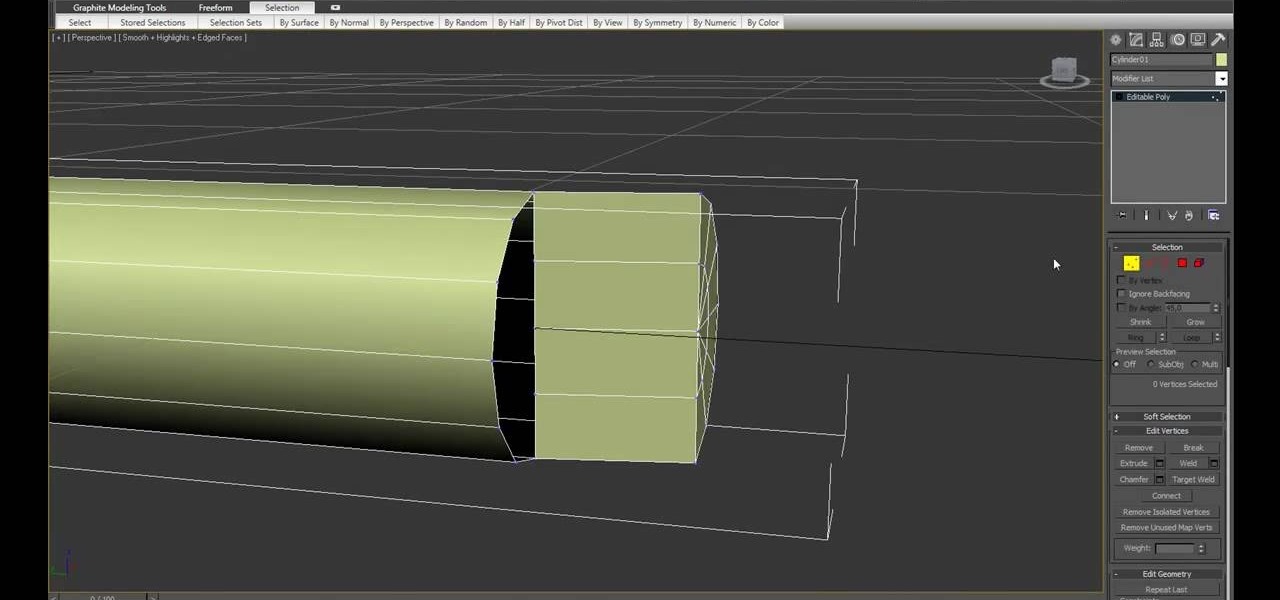
How To: Animate flying arrows using particle flow in 3DS MAX
It's tough to say whether making an arrow hit its target consistently is harder using a bow or a 3D animation program. Both take work, patience, and strength. Well, maybe not strength so much for the 3D animation. Anyway, this video will teach you how to use particle flow in 3DS MAX to animate arrow so that they fly through the air and stick in the ground.

How To: Use the RayFire tool to demolish 3D images in 3DS MAX
RayFire is a really powerful (and expensive) plugin for 3DS MAX that is designed to facilitate destroying, shooting, and otherwise causing harm to your 3D models. No, it won't destroy the files, just the images, which is very important for video games or film work. This two-part procedural video follow one artist as he creates a demolition video using Rayfire inside 3DS MAX.
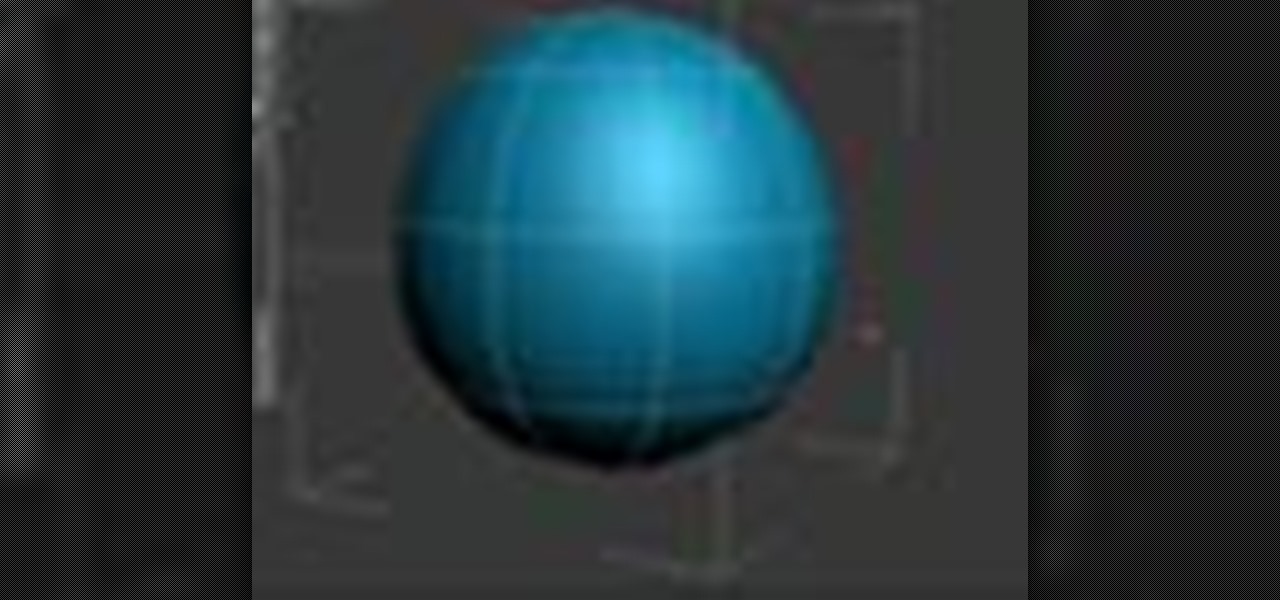
How To: Render an object in 3DS MAX to reveal their wireframe
3DS MAX is one of the most powerful 3D modeling and rendering tools available today. This video tutorial offers instructions for using the software to render a 3D image, allowing you to see and manipulate its wireframe. This is essential knowledge for using 3DS MAX, so watch on and then get to rendering!

How To: Create a wet surface effect within 3D Studio Max 2010
See how to use a composite map to create a wet effect or a water presence effect over a surface in a very simple and fast way within 3ds Max 2010. Whether you're new to Autodesk's popular modeling software or a seasoned 3D artist just looking to better acquaint yourself with the 3ds Max 2011 workflow, you're sure to be well served by this video tutorial. For more information, and to get started using this trick in your own projects, watch this free video guide. Create a wet surface effect wit...

How To: Work with the Slate Material Editor in 3D Studio Max
Learn how to take use the Slate material editor in 3ds Max 2011. Whether you're new to Autodesk's popular modeling software or a seasoned 3D artist just looking to better acquaint yourself with the 3ds Max 2011 workflow, you're sure to be well served by this video tutorial from CG Cookie. For more information, and to get started using the Slate tool in your own 3ds Max 2011 projects, watch this free video guide. Work with the Slate Material Editor in 3D Studio Max.

How To: Create a procedural night sky with stars in Autodesk 3ds Max
This tutorial walks you through how to set up a procedural night sky with twinkling stars in Autodesk 3ds Max. You will be creating a opacity material with noise maps, and using an phase animated noise behind this to illuminate the stars. To edit the star size and brightness, you should play with the noise size and high/low settings on the individual noise map. Whether you're new to the Blender Foundation's popular open-source 3D computer graphics application or are a seasoned digital artist ...

How To: Animate a Rubik's Cube in 3D Studio MAX
The Rubik's Cube is one of the 20th century's iconic toys. Have you ever wanted to make one? Not a real one, but a 3D image of one? Well then this video was made for you. It features detailed instructions for animating and modeling a Rubik's Cube using 3D Studio MAX.

How To: Use link constraints in 3D Studio Max
Link constraints are a simple and useful part of the toolset available to you in 3D Studio Max. They allow you to attach one object to another so that when one moves, it will only move in relation to some parameters governing its position relative to the other object. This video will teach you how to use link constraints to make a character toss a ball realistically.
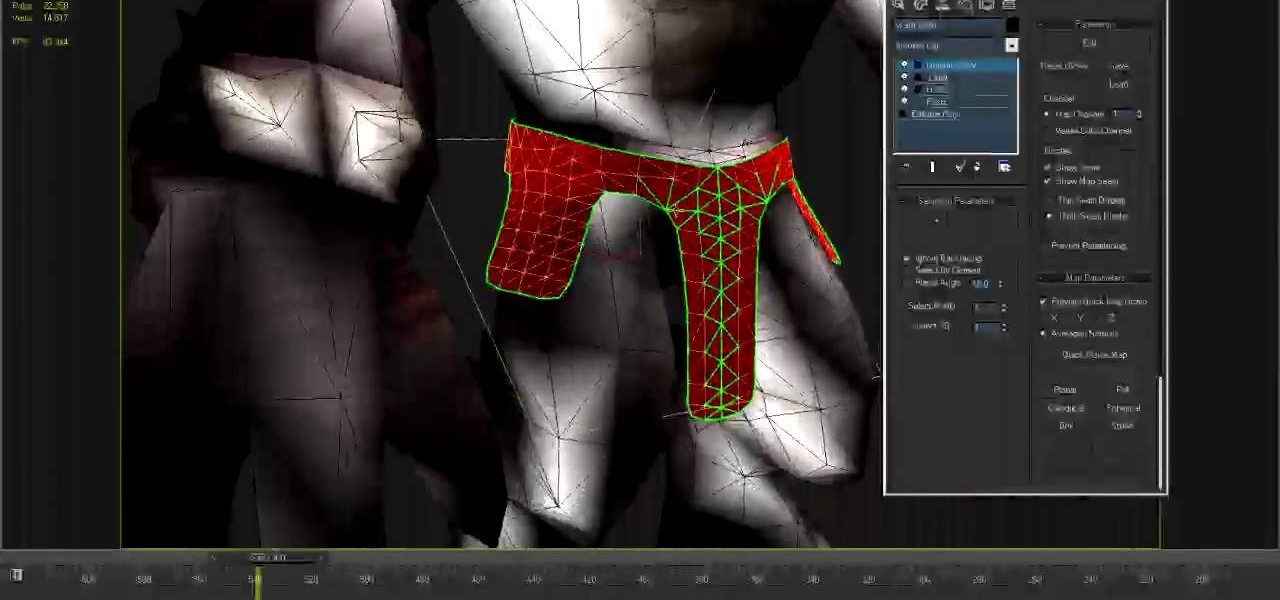
How To: Use pelt mapping in 3D Studio MAX
Pelt mapping is the technique in 3D Studio MAX by which you can remove the "skin" from an image and stretch it out flat to work with it, like the pelt of a fox except that you can put it back on! This video will teach you how to use pelt mapping yourself in three parts.

How To: Use particle flow in 3D Studio MAX
Particles are tiny images in 3D graphics that are essential to creating clouds, fire, and various other effects. This three-part video will teach you how to use particle flow in 3D Studio MAX to create particle images in your 3D graphics. Expand your repertoire of effects by watching this video.

How To: Import and rig images in 3D Studio MAX
Have you ever wanted to modify the 3D images from your favorite video games yourself? This video is here to help! It will teach you how to import and rig a 3D character (in this case a Bloodelf from World of Warcraft) in 3D Studio MAX. Now you can edit the character however you want and then stick them back in the game, playing with a custom-looking character! Don't look the same as everyone else on WOW anymore after watching this video.

How To: Work with Render Elements in 3D Studio Max 2010
See how to use Render Elements within 3ds Max 2010. Whether you're new to Autodesk's popular modeling software or a seasoned 3D artist just looking to better acquaint yourself with the application, you're sure to be well served by this video tutorial. For more information, and to get started using Render Elements in your own projects, take a look!

How To: Create object arrays in 3D Studio Max 2010
See how to create arrays of objects in 3D Studio Max. While there are a variety of methods for generating object arrays, this clip looks at two of the faster methods for creating 1D, 2D & 3D arrays. Whether you're new to Autodesk's popular modeling software or a seasoned 3D artist just looking to better acquaint yourself with the application, you're sure to be well served by this video tutorial. For more information, take a look!