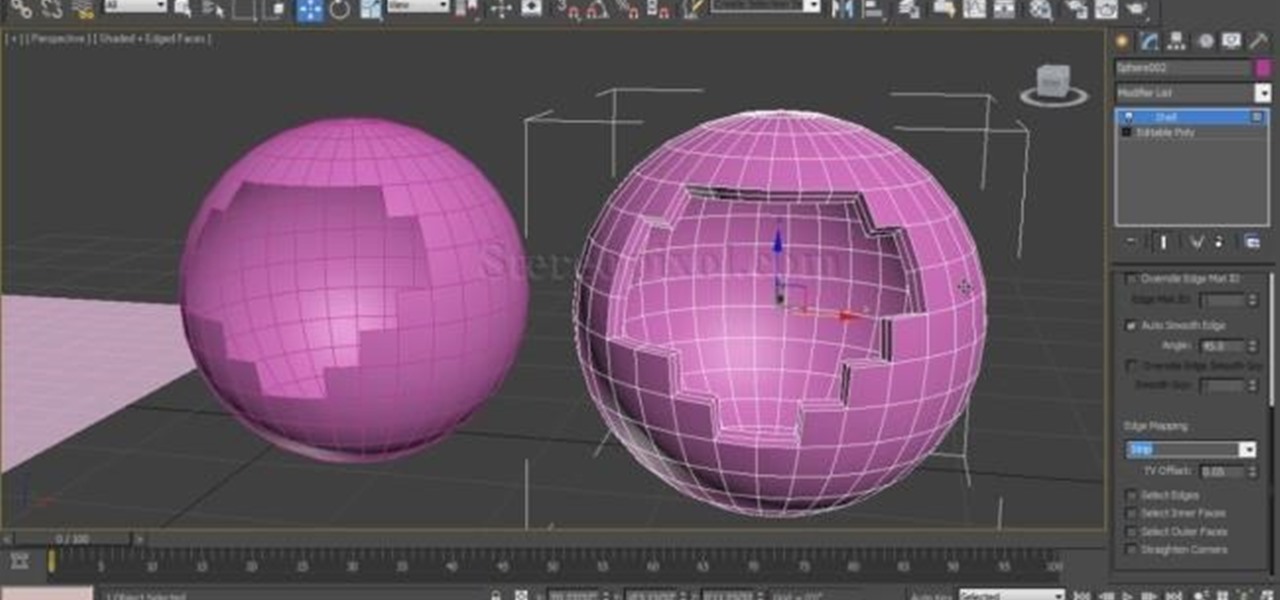Autodesk 3ds Max Features


How To: Create an spaceship with afterburner effect in 3DS MAX
Making a spaceship use its afterburner and escape from the Earth's gravitational pull is tough. Modeling and animating a 3D simulation of the same thing is also hard, although quite as much so. This video series will teach you how to create a 3D model of a flying rocket with an afterburner effect using 3D Studio MAX. At the end you will have a cool little video clip and vastly improved modeling skills.

How To: Quickly model a simple pattern in 3ds Max
The technique shown in this 3ds Max tutorial is meant to be a design modeling technique. Watch and learn how to model the Beijing Olympic Stadium in 3D Studio Max.

How To: Use procedural modeling to create a rock in 3DS MAX 9
The noble rock may not seem like the most fun thing to create a 3D model of. They are a useful example though because their basic shape and lack of movement make them manageable for beginners to work with while their many facets and textures present fun areas to work with. This video will teach you how to use procedural modeling and texturing to Create a 3D model of a rock using 3D Studio MAX 9. The end result looks positively stony, and the lessons you learn here will help you with all your ...

How To: Animate a star field in 3ds Max
This 3 part tutorial shows you how to animate a starfield in 3D Studio Max. This will give you a good understanding of the tools available for animating and how to use them.

How To: Use the Grab Viewport screen capture tool in 3ds Max
Want to share a screenshot of a 3D Studio Max project with your art director? With the built-in Grab Viewport tool, it's easy. Whether you're new to Autodesk's popular modeling software or a seasoned 3D artist just looking to better acquaint yourself with the application, you're sure to be well served by this video tutorial. For more information, take a look!
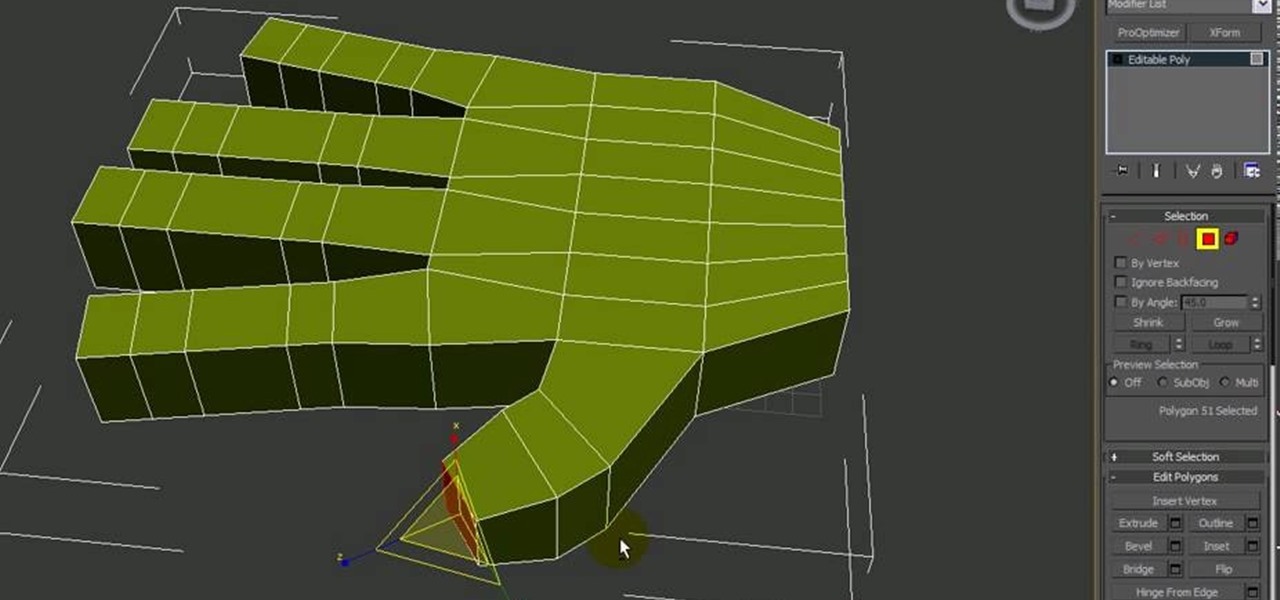
How To: Model a hand using 3D Studio Max
In the old days, artists used to have their apprentices render all of the parts of some human figures except for the face and hands. Those are the hardest parts, and had to be done by the master. If you aspire to be a 3D modeling master, you have to be able to make good-looking hands. This video tutorial will show you how to model those hands using 3D Studio Max.

How To: Create a full underwater scene in 3D Studio Max 2010
Interested in making the next Finding Nemo? Learn how to model and render a complete underwater scene using 3ds Max 2010 with this video guide. Whether you're new to Autodesk's popular modeling software or a seasoned 3D artist just looking to better acquaint yourself with the application, you're sure to be well served by this video tutorial. Specifically, this clip discusses each of the following topics:

How To: 3D model a mushroom cloud in 3D Studio MAX
The mushroom cloud is one of the iconic images of the 20th century, calling to mind destruction, progress, and arguably the single most important event of the century. This video will show you how to create a 3D model of one using 3D Studio MAX 4 or higher. This can then be used in all kinds of video games and movies that you might be making.

How To: Apply bump maps in 3ds Max
Need some help wrapping your head around bump mapping in 3ds Max? This clip will show you how it's done. Whether you're new to Autodesk's popular modeling software or a seasoned 3D artist just looking to better acquaint yourself with the application, you're sure to be well served by this video tutorial. For more information, watch this free video guide.

How To: Create simple snow particles in 3ds Max
Do you want to create a 3D snow scene? In this 3ds Max video tutorial you will learn how to create simple snow particles. You'll also learn how to edit and apply textures. Make sure to hit "play tutorial" in the top left corner of the video to start the video. There is no sound, so you'll need to watch the pop-up directions. Create simple snow particles in 3ds Max.
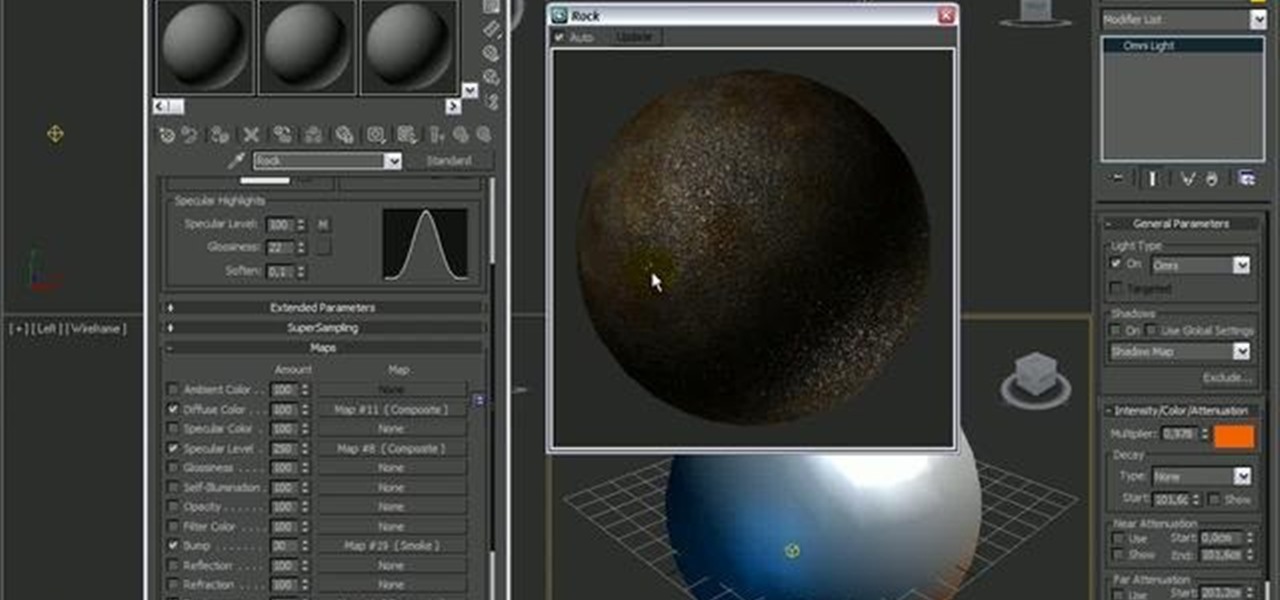
How To: Create a rock texture with procedurals in 3ds Max 2010
In this 3D Studio Max tutorial, you'll see how to use procedurals to create a rock texture. Specifically, the guide addresses displacement tuning in Mental Ray, specularity properties and using stacked procedurals to create cracks, rust, and bumpy structures over the surface. Whether you're new to Autodesk's popular modeling software or a seasoned 3D artist just looking to better acquaint yourself with the application, you're sure to be well served by this video tutorial. For more information...
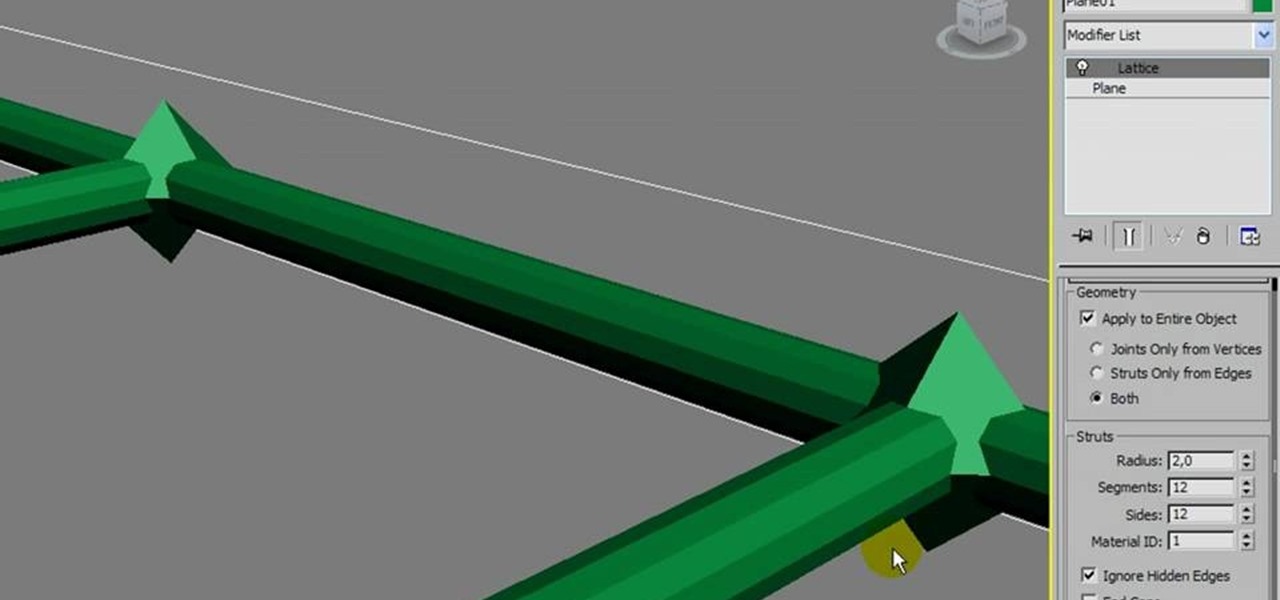
How To: Create a 3-D model of a DNA strand in 3ds Max in just a few seconds
Replicate the famous double helix structure of DNA using the 3-D modeler Autodesk. This tutorial shows you how you can create your own 3-D model of a strand of DNA by applying the lattice modifier and then twisting and coloring it.
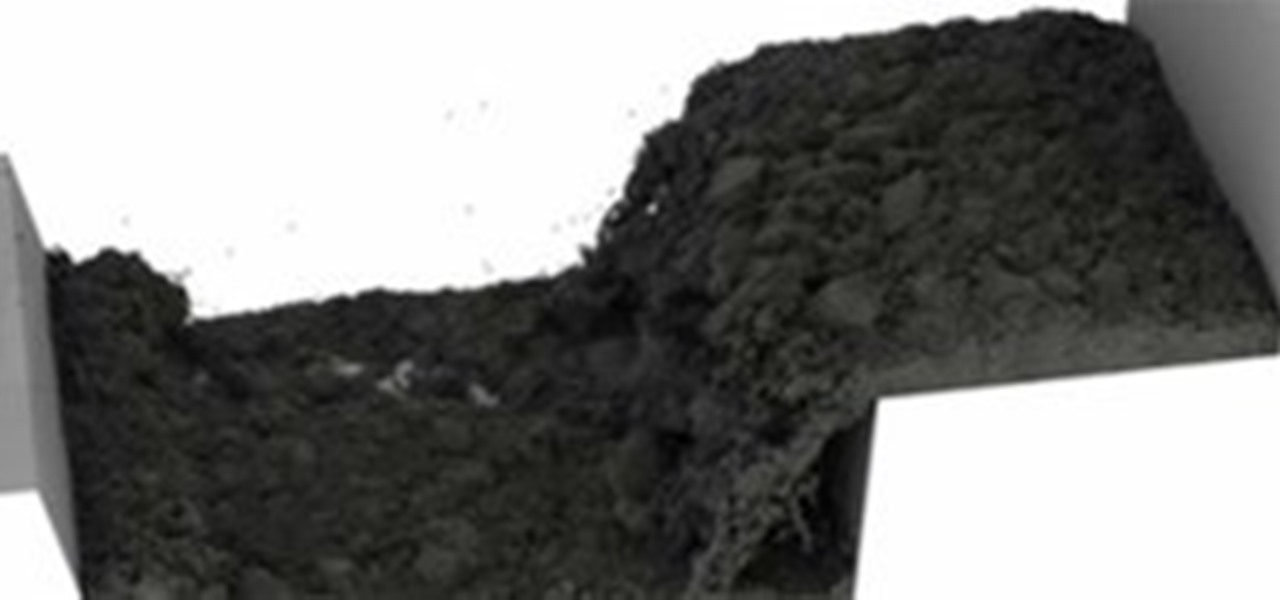
Bits Modeling Bits: Video of a Hyperrealistic Physics Engine
There are two sorts of bits out there: The sort used by computers (zeros and ones) and the sort you come across when interacting with the physical world (grains of sand, clods of dirt, droplets of water). The clip below demonstrates a new physics engine that takes the first type of bits and ends up with the second. No small feat. Previously, Wave-Shaping Pool Puts Poseidon to Shame.

How To: Target weld vertices in 3ds Max
In this 3ds Max video tutorial you will learn how to target weld vertices. Welding vertices is a basic operation in all polygonal modeling applications. Another name for this operation is "consolidating points". Watch this video created by Video Tutes, and start learning from the expert! Make sure to hit "play tutorial" in the top left corner of the video to start the video. There is no sound, so you'll need to watch the pop-up directions. Target weld vertices in 3ds Max.

How To: Align images with UV coordinates in 3ds Max 8
Hey all you 3D digital animators out there, check out this 3ds Max video tutorial on how to precisely align the texture/image on your object using projection UV coordinates.

How To: Render your scene in 3ds Max 8
Check out this 3ds Max video tutorial on how to turn those objects into an image or movie you can share with others by rendering your modeled 3D scene. This is helpful to all digital animators/modelers/sculptors.

How To: Convert a mesh to hexagon polys in 3ds Max
This 3ds Max software tutorial covers how to turn your mesh into Hexagon poly’s which creates a smoother mesh. This is a technique Dave learned from Toru Hasegawa that he is sharing with all of us. You essentially triangulate a quad poly surface then collapse the triangles to have hexagons. Watch and learn how to convert a mesh into hexagon shaped polys with Classic Mesh Smooth in this 3ds Max modeling tutorial. Convert a mesh to hexagon polys in 3ds Max.

How To: Sculpt polygon hair when modeling a character in Autodesk 3ds Max
In this video tutorial, we learn how to generate a model of a head and neck in 3ds Max. Whether you're new to Autodesk's popular modeling software or a seasoned 3D artist just looking to better acquaint yourself with the 3ds Max 2011 workflow, you're sure to be well served by this video tutorial. For more information, and to get started using the lessons imparted by this free video software tutorial yourself, watch this free video guide.

How To: Create laser blasts in 3ds Max 9
Why make a boring 2D laser in After Effects or Photoshop when you can make a real 3D one in 3D Studio Max? This tutorial shows you how to create these shooting lasers (also works for light sabers).

How To: Model and animate falling shell casings in 3DS MAX
When people fire weapons in movies, there is often a shot of the shell-casings leaving the gun and flying through the air. Sometimes we get to follow them all the way to the ground, leaving us with a sense of loss at the firing of the weapon. This video will show you how to model and animate some shell casings falling to the ground and smoke trailing them in 3D Studio MAX and Photoshop, utilizing Reactor physics, particle flow, space warps, and all sorts of other fun 3DS MAX tools.

How To: Use the displace modifier in 3ds Max
The Displace modifier in 3ds Max acts as a force field to push and reshape an object’s geometry. You can apply its variable force directly from the modifier gizmo, or from a bitmapped image. The 3D Studio Max displace modifier works on Shapes, Meshes, Polys, Patches, NURBS. Displace is often used to make terrains or to add finer texture to 3D models with out having to model in extra texture. It can also be used in a very controlled way to manipulate geometries. With the use of procedural text...

How To: Import textured Poser models to 3DS Max Files
This tutorial shows you how to take a model figure created using the Poser program and export them for use in Autodesk 3DS Max. While you can use Poser Fusion, it can be somewhat unstable on a Mac, and this tutorial shows you a few workarounds and alternate methods.

How To: Give depth to a shape, extrusion, & bevel in 3ds Max 8
This 3ds Max video tutorial will show you how to create procedural objects from your 2D shapes, extrusions, and bevels. This is a must for all you graphic digital animators/modelers.

How To: Simulate dust in volume lighting in 3ds Max 2010
Whether you're new to Autodesk's popular 3D modeling program or a seasoned graphic artist just interested in better acquainting yourself with the application, you're sure to be well served by this free video tutorial. For more information, including detailed instructions, take a look.
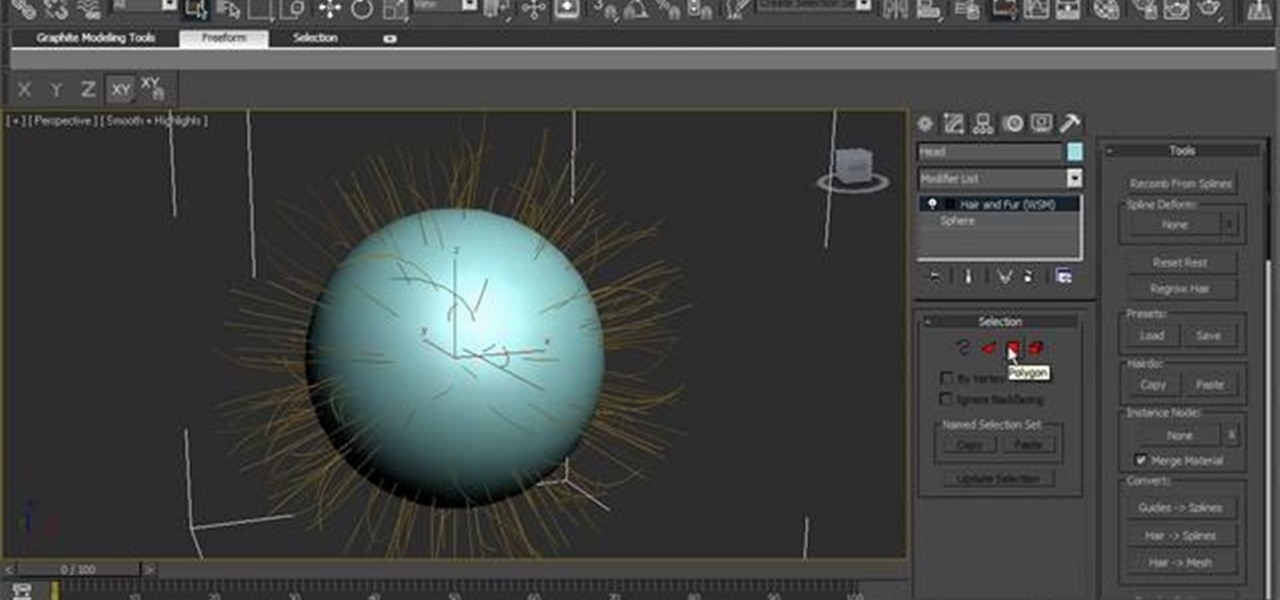
How To: Create realistic hair in Autodesk 3ds Max 2010 or 2011
Looking for a guide on how to create realistic hair and fur within 3ds Max? Look no further. Whether you're new to Autodesk's popular 3D modeling program or a seasoned graphic artist just interested in better acquainting yourself with the application, you're sure to be well served by this free video tutorial. For more information, including detailed instructions, take a look. Create realistic hair in Autodesk 3ds Max 2010 or 2011.
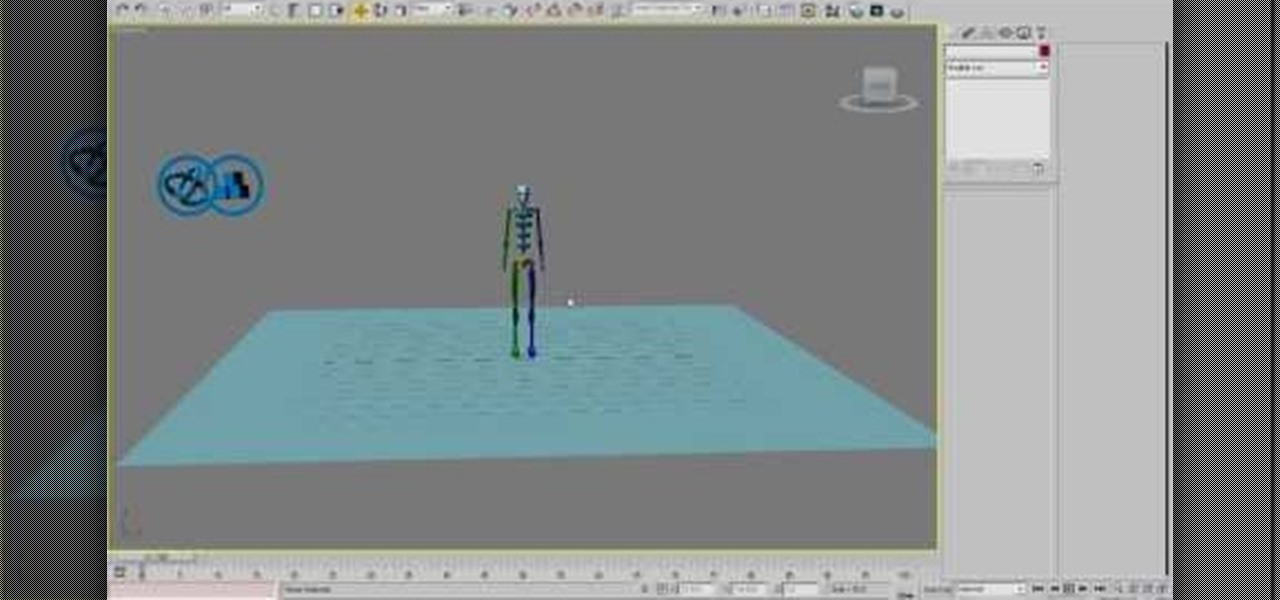
How To: Make a Reactor ragdoll for a biped in 3D Studio MAX
Ragdoll physics are all the rage in 3D shooter games, causing characters to die in glorious realism before glitching as soon as they get anywhere near a wall. This two-part video will teach you how to create a basic ragdoll for a biped model using the Reactor engine within 3D Studio MAX. This is a very basic discussion of ragdolls, but will get you started in the right direction perfectly.
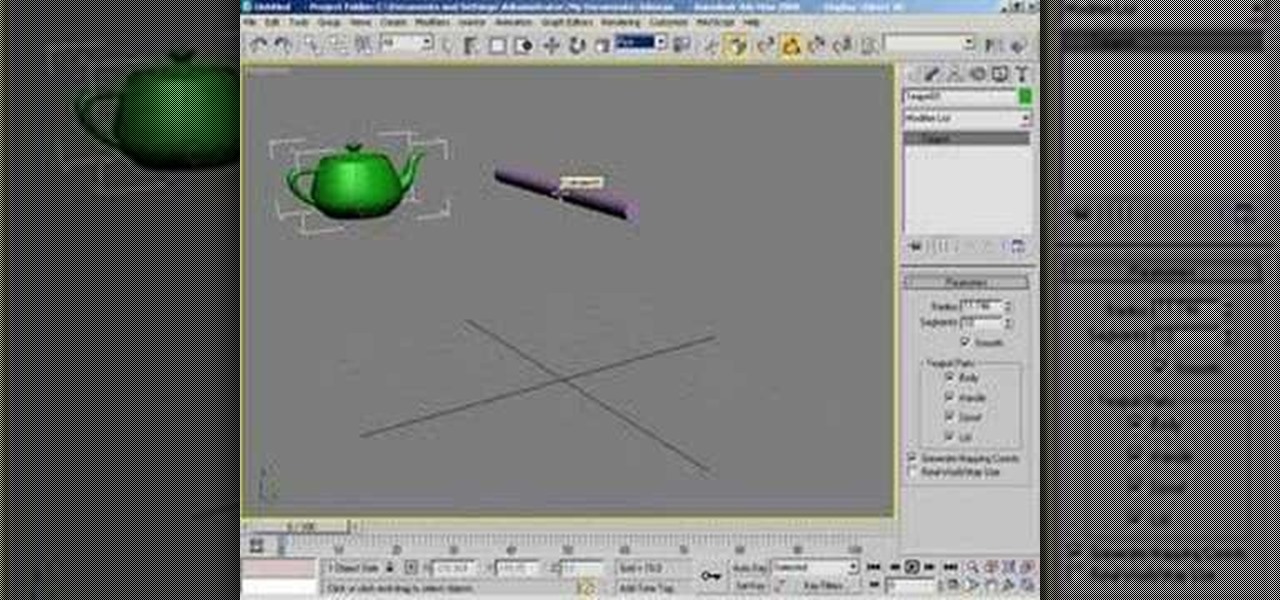
How To: Rotate about another object in 3ds Max
Learn how to pick your rotation or rotate an object around another object in 3D Studio Max.

How To: Use the morph modifier in 3D Studio Max
Morph modifiers are just one of the powerful tools that 3D Studio Max offers digital artists to change the shape of their models. This video will teach you how to use morph modifiers in 3dsmax to change the shape of objects. If you can't do this, your 3D models are going to have a lot of squares!

How To: Edit letters individually in 3D text in 3ds Max
After you have created 3D text, you might want to make changes to it. In this 3ds Max video tutorial you will learn how to edit 3d text. You'll learn to use the sub object modifiers, and scale each letter. Make sure to hit "play tutorial" in the top left corner of the video to start the video. There is no sound, so you'll need to watch the pop-up directions. Edit letters individually in 3D text in 3ds Max.
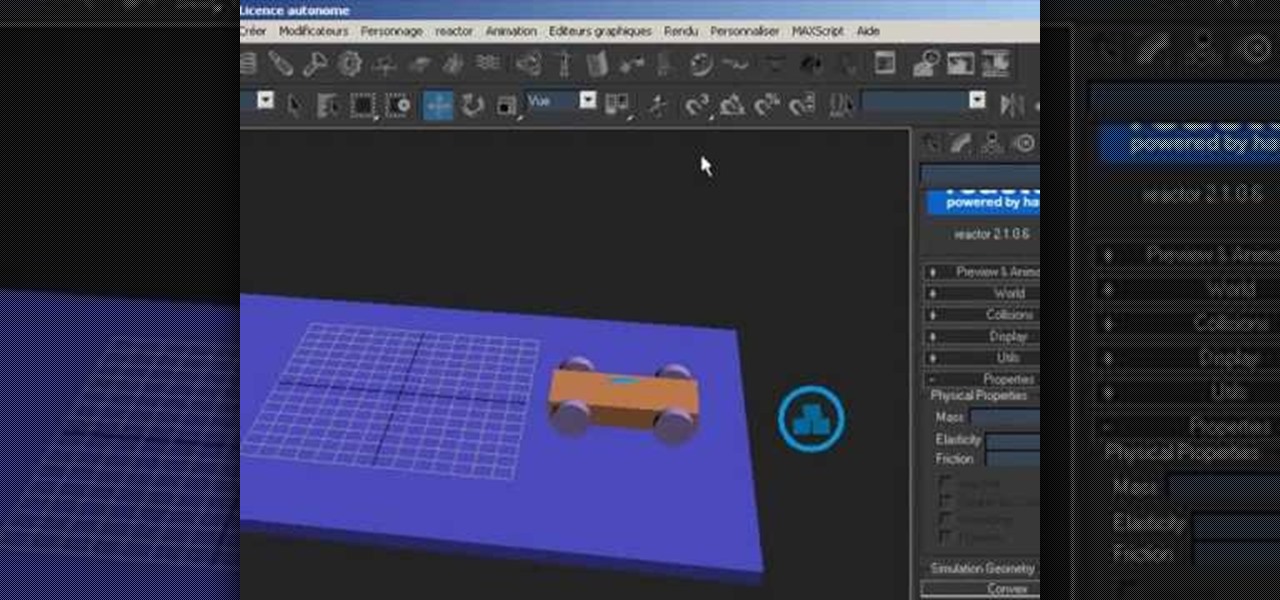
How To: Create a running toy car in 3ds Max reactor
A short tutorial showing how to make a very basic car running simulation using the 3D Studio Max reactor.

How To: Bake textures for Zbrush models in 3ds Max
This tutorial shows a way of baking your textures using 3D studio Max. A useful tutorial for Zbrush sculptors. You'll also need Photoshop.

How To: Create a blue sky effect in Autodesk 3DS Max
Create a clear blue sky background for your outdoor animations! This tutorial shows you how to create a sky effect in Autodesk 3DS Max. Start by setting up a new plane, then use the various tools in the program to put together a beautiful blue sky.

How To: Create a 3D logo in 3ds Max 9 with Illustrator files
If you have a logo and want to easily turn it into a 3D object for a project in 3D Studio Max, this tutorial should help you out.

How To: Use the procutter tool and booleans in 3D Studio MAX
If you are modeling a 3D game in 3D Studio MAX, you are going to need to know how to correctly model the destruction of many of your beautiful 3D models. This video is focuses largely on that. It will show you how to use the procutter tool and booleans in 3DS MAX to break up a wall without making it unrecognizable, and also how to use the fracture reactor constraint to simulate an object making impact on the wall. Your poor wall will never know what hit it.
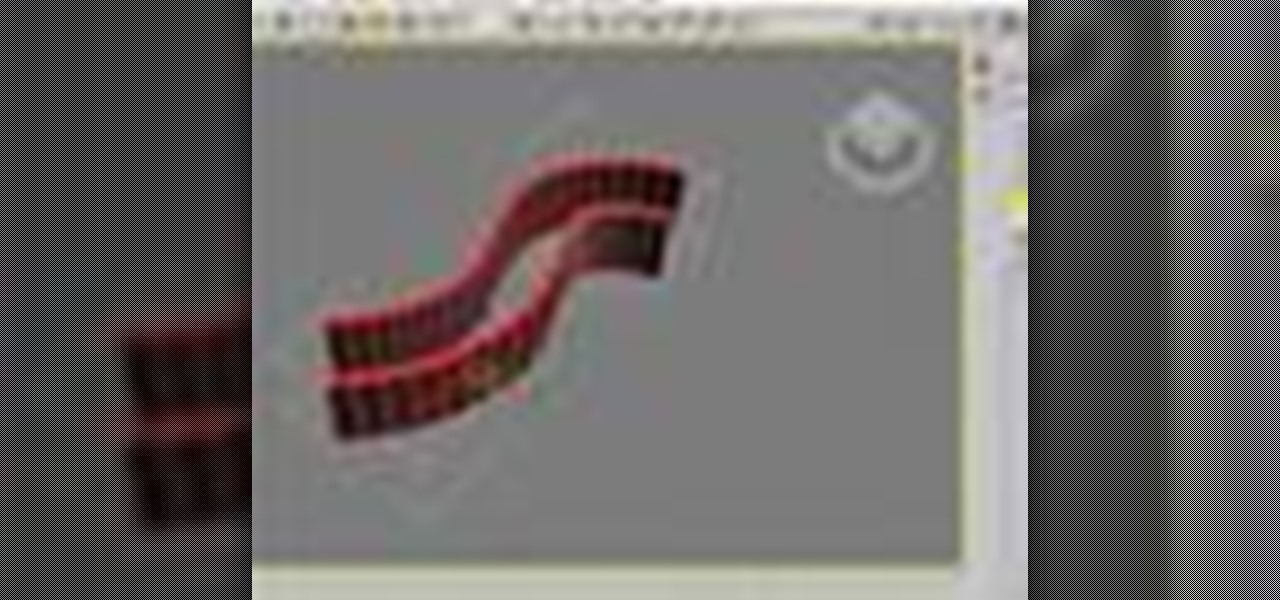
How To: Use the shell modifier in 3D Studio Max
The Shell modifier was added to 3ds Max in release 6, and a far as I know the Shell modifier was written by Peter Watje.

How To: Create and destroy a crowd of models in 3DS MAX
Destroying crowds of little people has been a favorite passtime of dictators since time immemorial, but also a colossal waste of manpower. Now you can get some of the same thrill without all the needless death using 3D Studio MAX. This video will show you how to model, animate, and duplicate with particle flow a series of small robots. Then it will show you how to use a collision object (here a meteor) to destroy them all in fiery glory.
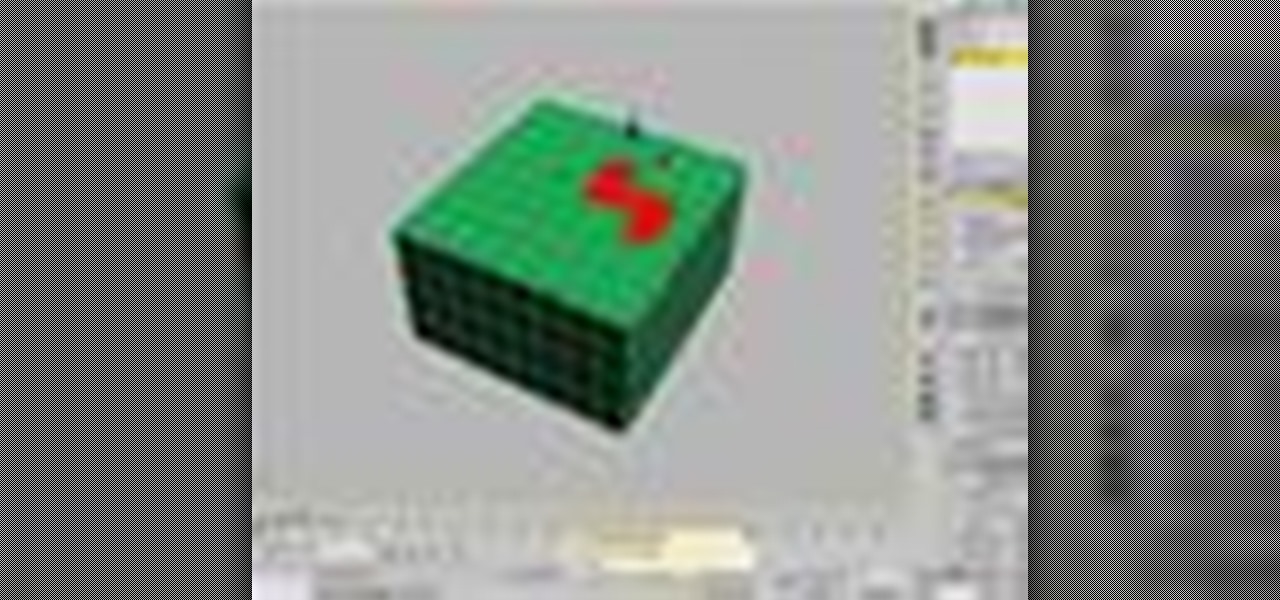
How To: Use the cap holes modifier in 3ds Max
Cap Holes is a great modifier for modeling as well as making images in 3ds Max. The 3D Studio Max Cap Holes modifier builds faces in the holes in a mesh object. A hole is defined as a loop of edges, each of which has only one face. For example, one or more missing faces from a sphere would produce one or more holes. The modifier works best on reconstructing planar holes, but can do a reasonable job on non-planar holes as well. See how to use it in conjunction with a slice modifier, it’s a goo...

How To: Animate using keyframes in 3ds Max 8
Breath some life into your animated scene by watching this 3ds Max video tutorial to see how to use keyframes for basic digital character animation modeling.

How To: Mirror and subdivide organic models in 3ds Max 8
This 3ds Max video tutorial will show you various ways to mirror your object and the pros and cons of each. Then, it will demonstrate various methods of subdividing your mesh in Autodesk's 3D Studio Max digital graphic modeling software.

How To: Create materials with displace modifier in 3ds Max
This 3D software tutorial shows you how to use the displace modifier in 3ds Max. The displace modifier allows you to create perfect materials and realistic shadows in 3D Studio Max. Proper materials and shadows are key to creating a realistic 3D scene. See how to work with the displace mod in 3ds Max to achieve more realistic models. This video is best viewed full screen.