This 3D software tutorial shows you how to use the affect region modifier in 3ds Max. The Affect Region modifier is a 3D Studio Max surface modeling tool, primarily used with vertex sub-object selections while surface modeling. With Affect Region, transforming a selection of vertices can also transform vertices in the region that surrounds the selection. This can help you form a bubble or indentation in the surface of an object. The easiest way to see this modifier's effect is with a shallow, flat box object with plenty of subdivisions. The Affect Region modifier has a two-part, arrow-shaped gizmo plus numeric controls. See how to work with this simple 3ds Max tool in this tutorial.
Use the affect region modifier in 3ds Max
Just updated your iPhone? You'll find new emoji, enhanced security, podcast transcripts, Apple Cash virtual numbers, and other useful features. There are even new additions hidden within Safari. Find out what's new and changed on your iPhone with the iOS 17.4 update.



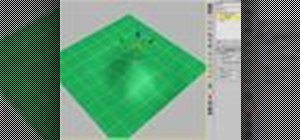


























Be the First to Comment
Share Your Thoughts